AI Website Chatbot: Setup, Integrations & Real-World Use Cases
TL;DR
- AI website chatbots now operate as retrieval-driven, workflow-capable assistants, not FAQ widgets.
- The strongest deployments unify website chat, Slack, and Teams through one intelligence layer.
- Accurate ingestion, permission-aware retrieval, and deterministic workflows drive reliability.
- Effective setups follow six steps: connect knowledge → configure triggers → integrate systems → set logic → test → optimize.
- Enjo provides a single architecture for knowledge, ticketing, and multi-step flows across web and collaboration channels.
What You’ll Learn
- How modern website chatbots retrieve real-time knowledge and maintain conversation state
- When website chat replaces forms, FAQs, and ticket portals and where it shouldn’t
- The architecture behind high-accuracy bots: ingestion, retrieval, actions, and security
- A complete step-by-step process for deploying a website chatbot in an enterprise environment
- The integrations that matter most (knowledge bases, ITSM, CRM, analytics)
- When to use website chat vs Slack/Teams agents and why unified intelligence matters
- Real-world use cases, metrics, and governance practices that help teams measure performance

What a Modern Website Chatbot Actually Does
Modern AI website chatbots operate far beyond scripted FAQ widgets. They interpret intent, track conversation state, retrieve accurate answers, and trigger workflows. Large language models handle the natural-language layer, while retrieval systems bring in context from articles, policies, and product documentation. The result is a channel that feels conversational but behaves like a structured support interface.
Beyond FAQ widgets - dynamic retrieval & conversation state
Legacy bots relied on decision trees; modern bots rely on retrieval and reasoning. They pull information from multiple sources, reference earlier user messages, and maintain continuity across steps. A user can ask “What’s the refund policy?” and then “What if I purchased during a sale?” and the bot will contextualize the second query without restarting the flow. Retrieval ensures freshness, and state tracking enables multi-turn resolution.
When website chat replaces forms, FAQs & ticket portals
Most support journeys begin on the website, pricing questions, installation doubts, account issues. Instead of sending visitors to scattered pages or forcing them through forms, the chatbot becomes the entry point. It can capture details conversationally, validate them, summarize intent, and either deliver an answer or open a ticket with complete context. This reduces friction for customers and workload for agents, especially when the bot handles repetitive requests like policy clarifications, login issues, troubleshooting steps, and product comparisons.
Customer support vs lead-gen vs self-service use cases
Website chatbots handle three distinct surfaces:
- Support: Deflect known FAQs, guide troubleshooting, and escalate only when necessary.
- Lead generation: Qualify visitors, collect information, pull relevant documents (pricing guides, technical sheets), and route to sales when intent is high.
- Self-service: Provide step-by-step instructions, fetch account-level information (when integrated), and surface relevant knowledge from internal systems.
For deeper exploration of how AI handles customer-service workflows, see AI Chatbot for Customer Service: Capabilities, Accuracy & Automation.
Architecture of a Website Chatbot
A website chatbot blends three layers: language understanding, knowledge retrieval, and action execution. Each layer must be reliable, permission-aware, and secure, especially for enterprise use cases.
Knowledge ingestion (docs, wikis, PDFs, URLs)
A robust chatbot ingests structured and unstructured content: wikis, PDFs, release notes, marketing pages, and internal process guides. This content must be parsed, chunked, and indexed so the retrieval system can pull the most relevant segments. Enterprises benefit from connectors that sync changes instantly so answers never rely on stale data.
Retrieval models for accuracy
Retrieval replaces generic model “guessing” with grounded responses. Embedding-based retrieval ensures the bot fetches precise content from Confluence, SharePoint, Notion, or public URLs. High-performing bots add ranking logic on top: scoring results based on recency, permission, and semantic match. This architecture enables context-aware responses, critical for IT, HR, and product support where incorrect guidance can cause operational issues.
Actions: Ticket creation, Form fill, Handoff workflows
A capable chatbot doesn’t stop at answers. It executes actions:
- Creating or updating support tickets
- Collecting structured fields via natural conversation
- Triggering guided troubleshooting flows
- Passing conversations to human agents with full context
- Routing lead information into CRM systems
- Executing multi-step workflows when integrated with systems like Jira or ServiceNow
Enjo expands this capability with deterministic Flow execution, ensuring every multi-step task follows a predictable sequence.
Security considerations for web-facing bots
Website chatbots must honor enterprise security:
- SSO / identity: SSO reduces risk by validating users before sharing sensitive content.
- RBAC: Restricts what the bot can retrieve or execute.
- Audit logging: Captures every action and decision for compliance teams.
- Encryption: Protects all data in transit and at rest.
- Rate limiting: Prevents abuse of public chat endpoints.
- Permission-aware retrieval: Ensures users only receive content they are allowed to see.
For a deeper breakdown of internal and external support security architectures, see the AI Chatbot: Architecture, Use Cases & Deployment (2026 Guide).
Enjo in practice: Enjo enforces Okta SSO, granular RBAC, and full audit trails, making website bots safe for teams operating under strict compliance policies.
Key Features to Look For in an AI Chatbot for Your Website
Multi-Turn Understanding (Not One-Shot Answers)
An AI website chatbot must follow the conversation, not treat each message as a restart. Multi-turn reasoning lets it clarify details, resolve ambiguity, and guide users through multi-step tasks without losing context. This is the difference between “chatbot” and “agent.”
Reliable, Permission-Aware Retrieval
Accuracy comes from retrieval, not the model. Look for a chatbot that syncs live with Confluence, SharePoint, Notion, or your CMS, pulls the correct version of a document, and filters content based on user permissions. Static uploads or FAQ-only bots cannot maintain accuracy at scale.
Ability to Execute Real Actions
A modern chatbot must go beyond answers. It should create Jira/ServiceNow tickets, check subscription or billing status, update CRM records, run workflows, and perform structured troubleshooting. Without action execution, automation stops after the first question.
Built-In Guardrails for Policy-Sensitive Topics
Refund rules, eligibility checks, plan restrictions, and compliance constraints must be enforced through guardrails. These prevent hallucinations, ensure policy consistency, and reduce the risk of incorrect commitments being made to customers.
Deep CRM + Helpdesk Integrations
The chatbot should integrate directly with your CRM and helpdesk, Salesforce, HubSpot, Jira, ServiceNow, Zendesk, so it can personalize responses, reference past interactions, and attach conversation history to tickets. Shallow integrations limit both containment and accuracy.
Structured Troubleshooting Flows
Good chatbots lead users through guided steps: asking diagnostic questions, branching logic based on device or OS, and escalating only when strict conditions are met. This dramatically lowers repetitive L1 workload.
Enterprise-Grade Governance and Security
For large teams, governance is non-negotiable. You need Okta SSO, RBAC, audit logs, encryption, private link/VPC options, and approval workflows before deploying content or automation changes. Governance ensures predictable and safe interactions.
Full Lifecycle Support (Triage → Resolve → Escalate → Summarize)
The chatbot should help across the entire support journey, not just the greeting. It must classify issues, retrieve answers, run workflows, escalate with structured context, and generate summaries for CRM or your helpdesk. Lifecycle coverage directly impacts CSAT and ticket reduction.
Unified Knowledge Across Website + Internal Channels
A strong platform lets your website chatbot share its brain with Slack and Teams agents. This prevents knowledge fragmentation, reduces duplicate content maintenance, and creates consistent guidance across external and internal support.
Transparent Accuracy and Containment Analytics
Teams need visibility: retrieval accuracy, containment vs deflection, guardrail triggers, incorrect retrieval events, and unresolved intents. Clear analytics guide improvements and prevent silent failures.
Top 7 AI Chatbots for Websites
1. Enjo AI
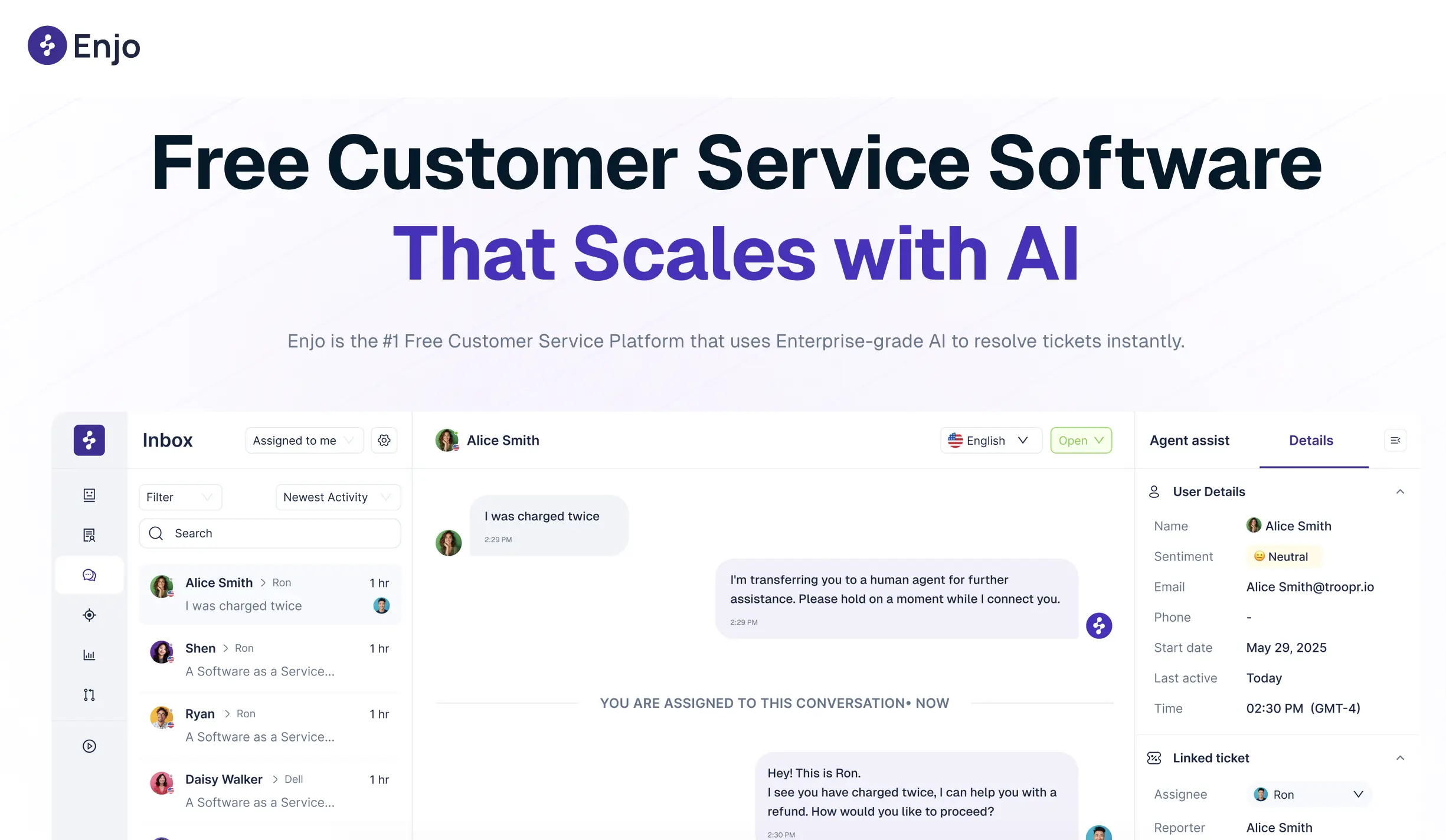
Enjo is a workflow-native AI agent designed to outperform conventional website chatbots by focusing on real resolution instead of lightweight Q&A. While most chatbots retrieve an answer and stop there, Enjo turns natural conversation into deterministic, auditable outcomes. It can answer complex, multi-step questions and immediately take action, creating or updating Jira/ServiceNow tickets, running approval flows, provisioning access, or executing custom no-code workflows. This gives customers and internal teams a unified support experience where conversations directly trigger results, not manual follow-ups.
Enjo also ingests up-to-date, permission-aware knowledge from all enterprise sources - Confluence, SharePoint, Notion, PDFs, videos—and applies a reliable Deflect → Triage → Resolve → Reflect architecture to ensure consistent accuracy across large-scale support volumes. Built for enterprise trust, it includes Okta SSO, granular RBAC, full encryption, and transparent auditability. Deployment requires zero engineering, enabling teams to connect Slack/Teams, integrate Jira or Confluence, and start resolving issues in days. For organizations that want a single AI layer powering both website support and internal ops, Enjo becomes the connective tissue that makes fragmented systems feel unified and intelligent.
Key Features
Web Chat Widget: Fast, accurate support directly on your site.
Actionable Automation: Runs tickets, approvals, and workflows.
Unified Knowledge: Pulls fresh, permission-aware content from all sources.
Unified Support Layer: One AI for website, Slack, and Teams.
24/7 Resolution: Always-on troubleshooting and ticketing.
Contextual Handoff: Escalates with full summaries and data.
Enterprise Security: Okta SSO, RBAC, encryption, audit logs.
2. Intercom Fin
Intercom Fin is a website chatbot built on top of Intercom’s CX platform. It uses a combination of LLMs and Intercom’s proprietary data layer to provide instant answers from your help center. The product shines for SaaS companies that already use Intercom for live chat, email, or outbound messaging. Its strength is tight platform integration rather than workflow automation depth.
Fin works best for customer-facing FAQs, help center retrieval, and conversational routing. It’s not designed for complex action execution or enterprise governance, but it provides fast setup and strong UI polish.
Key Features
- Instant answers sourced from Intercom Help Center
- Conversation routing and inbox escalation
- Built-in analytics tied to Intercom’s ecosystem
- Website, mobile, and in-app widget support
Pricing
Fin is priced per resolution. Intercom also bundles Fin into its broader support tiers, with variable pricing based on usage volume.
3. Zendesk Answer Bot (Powered by Advanced AI)
Zendesk’s AI chatbot integrates tightly with the Zendesk ticketing stack. It’s designed for deflecting tickets, classifying issues, and suggesting articles from the Zendesk Guide. It’s a strong choice for teams already committed to Zendesk’s helpdesk ecosystem.
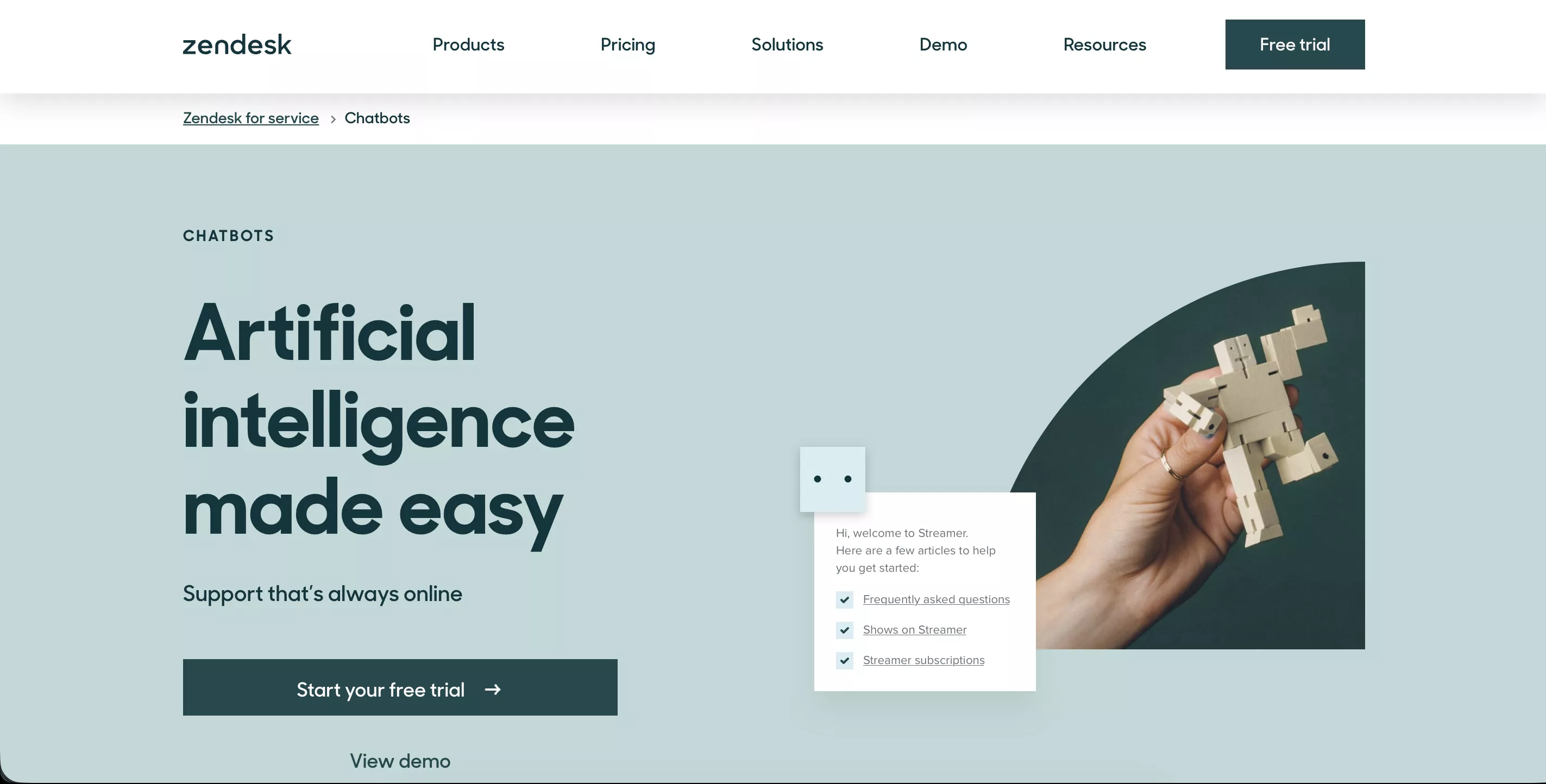
Answer Bot performs well for structured Q&A and simple workflows but is less flexible for complex troubleshooting or external integrations outside Zendesk.
Key Features
- AI-powered article recommendations
- Ticket classification and automatic tagging
- Native integration with Zendesk Support
- Analytics baked into Zendesk’s CX dashboard
Pricing
Included with Zendesk Suite plans. AI capabilities incur additional usage-based billing depending on message volume.
4. Ada
Ada is a no-code customer service automation platform used by high-volume digital businesses. It focuses on orchestration: integrating with CRM, billing, and order systems to personalize responses. Ada is stronger in enterprise e-commerce, fintech, and travel where repetitive workflows dominate.
It supports sophisticated flows but typically requires more configuration effort and relies heavily on deterministic conversation design.
Key Features
- Workflow builder with branching logic
- CRM, billing, and eCommerce integrations
- Multi-language support
- Strong handling of transactional queries
Pricing
Enterprise-only pricing. Custom quotes based on volume, integrations, and channels used.
5. Drift Conversational AI
Drift’s chatbot focuses on revenue conversations rather than service automation. It’s built to qualify leads, book meetings, and capture intent on B2B websites. While not a deep service bot, it excels at conversational marketing and sales routing.
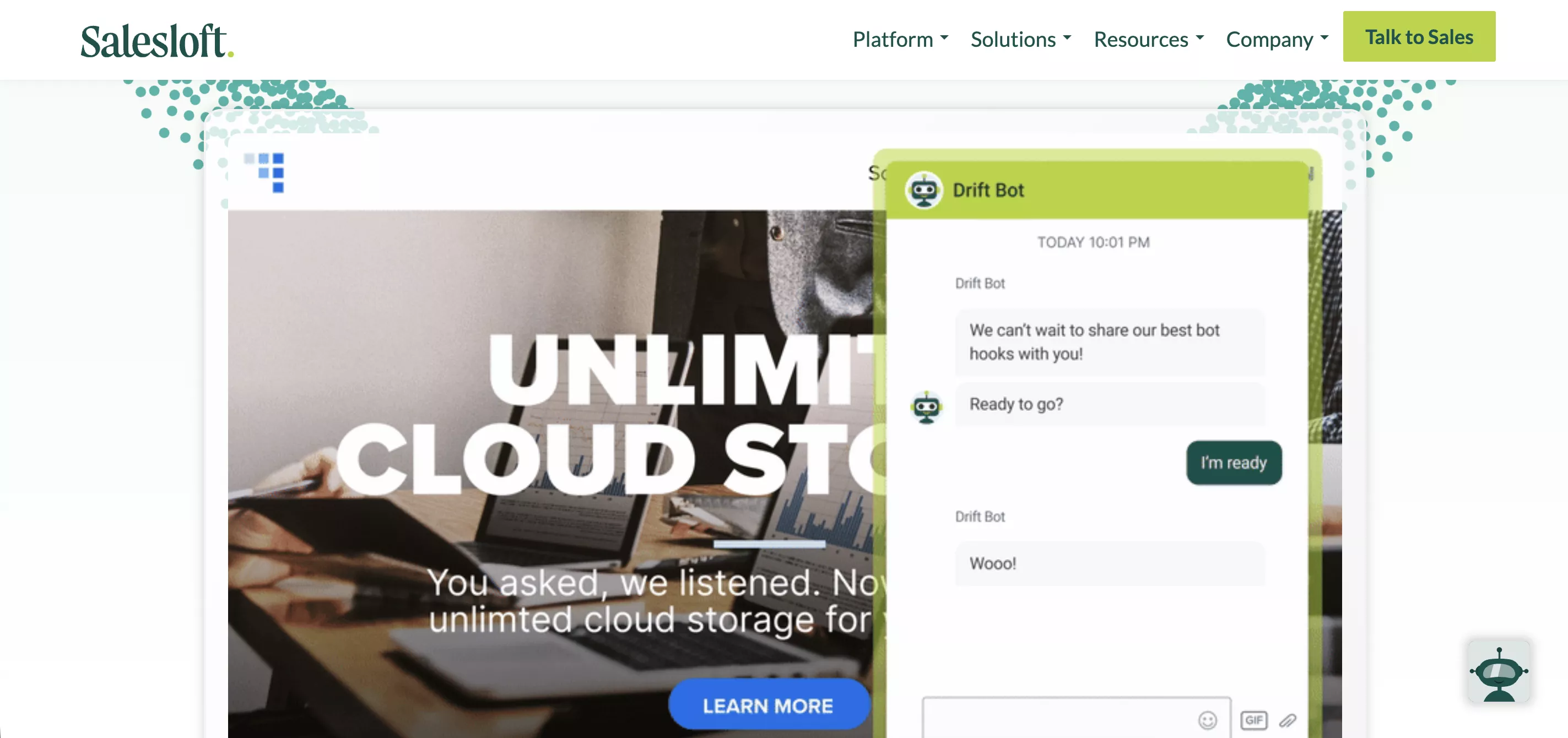
Drift is ideal for SaaS and B2B companies that want website chat to push users toward conversion, not troubleshooting.
Key Features
- Lead qualification via rules + AI
- Real-time routing to sales reps
- Chat-based meeting booking
- Personalization using firmographic data
Pricing
Drift offers Premium, Advanced, and Enterprise tiers. Pricing is custom and depends on seat count and automation usage.
6. Tidio Lyro
Tidio’s Lyro AI chatbot is designed for SMBs and eCommerce stores. It focuses on answering FAQs, handling simple queries, and capturing customer details. Lyro is one of the easiest to set up and has strong multilingual support, making it popular among smaller teams.
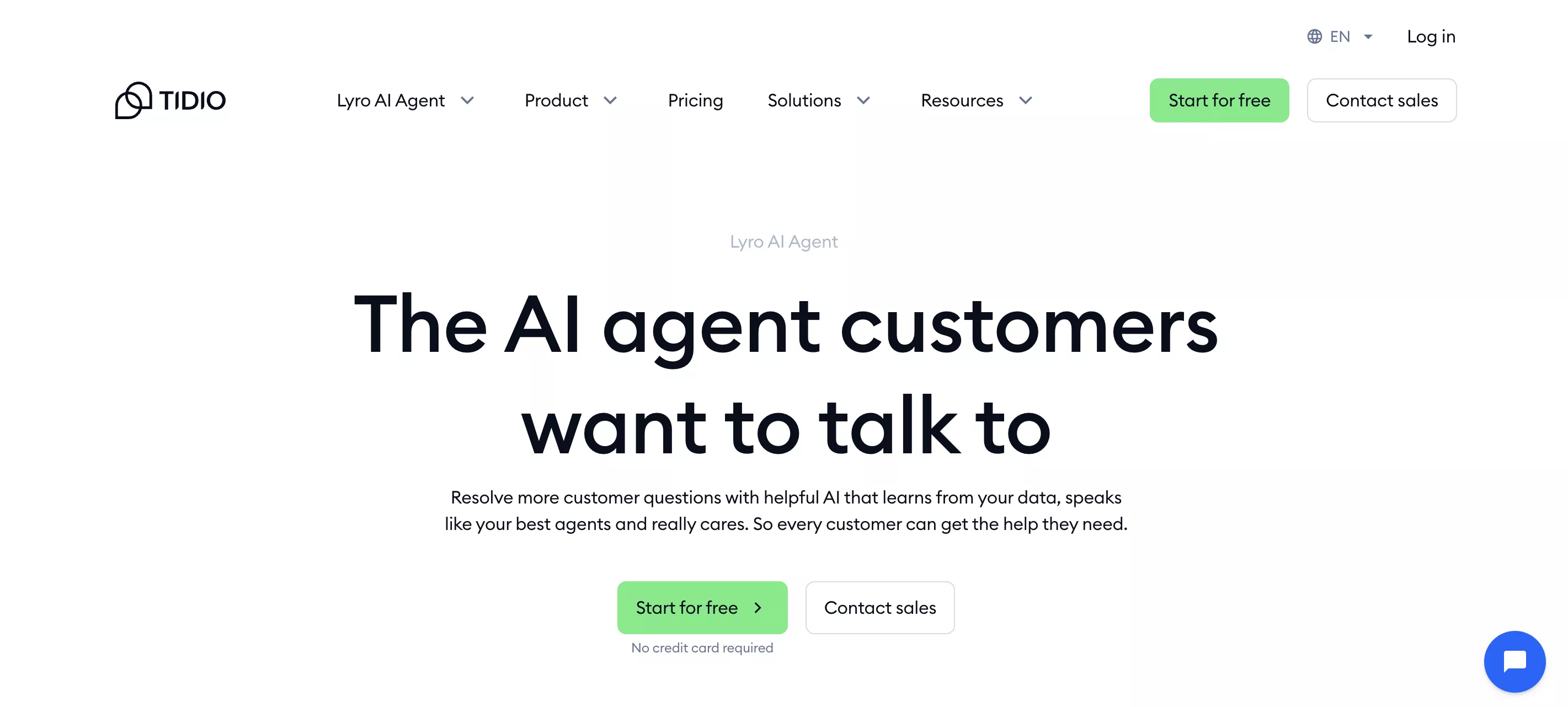
It’s not suited for high-complexity workflows or enterprise security needs but offers strong value for smaller websites.
Key Features
- AI responses trained on website content
- FAQ automation without flow-building
- Multi-language chat support
- Integrates with Shopify, WordPress, and WooCommerce
Pricing
Lyro is part of Tidio’s AI plans:
- Starter: Free tier with basic chat
- Lyro AI: Pay-as-you-go
- Growth/Pro: Higher automation volume and additional features
7. Botpress
Botpress is a developer-centric platform that allows building custom AI chatbots with high flexibility. It provides deep control over workflows, states, APIs, and logic. It’s suitable for technical teams that want to build tailored experiences and have in-house engineering resources.
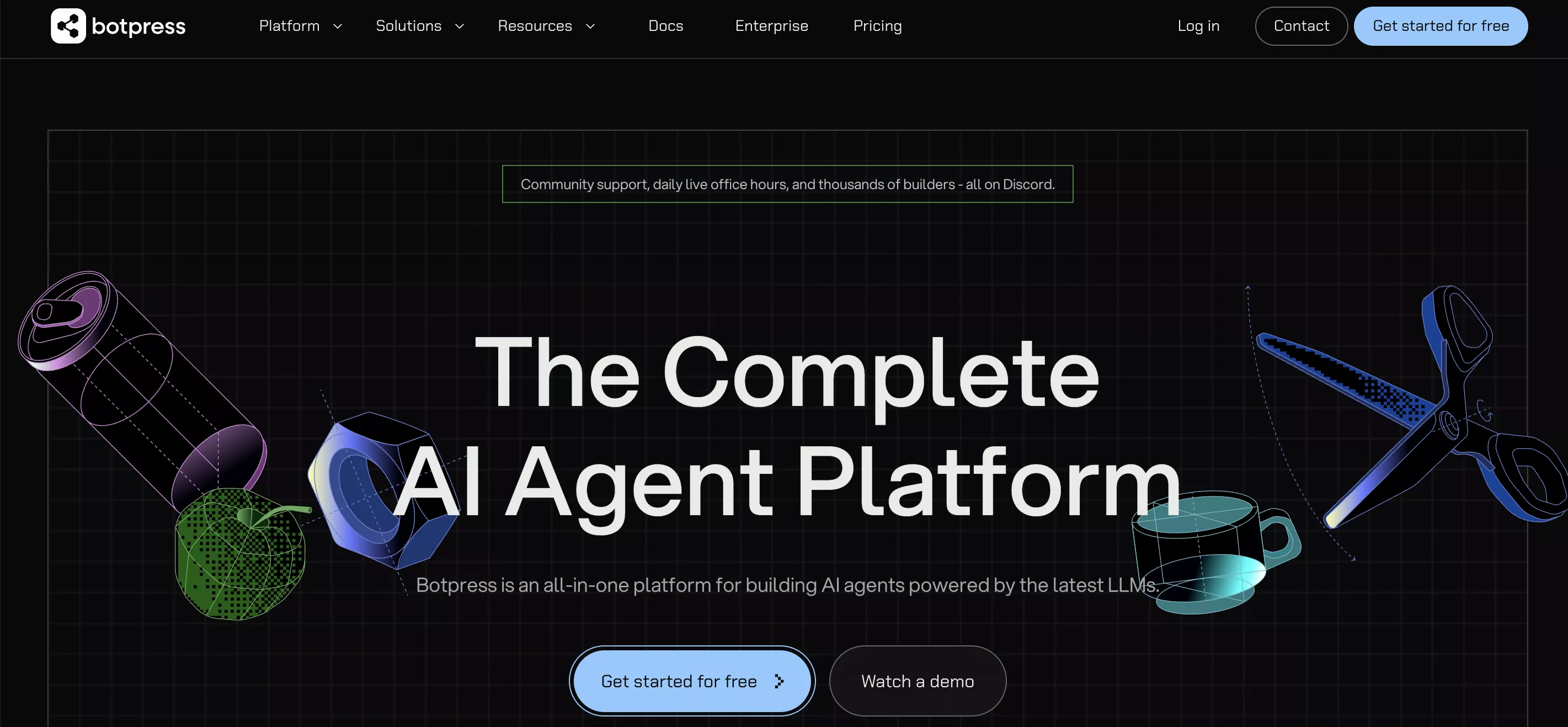
Botpress shines when companies need bespoke conversational apps or niche logic, but it requires more effort to deploy and maintain compared to plug-and-play platforms.
Key Features
- Visual flow builder + code customization
- API integrations for advanced workflows
- Knowledge ingestion and retrieval
- Multi-channel deployment
Pricing
- Offers a free tier for builders and usage-based
- Pro/Enterprise options with higher limits and collaboration features.
How to Create a Website Chatbot (Step-by-Step)
Creating a website chatbot requires aligning knowledge, triggers, workflows, and accuracy controls. The following sequence keeps the setup predictable and reduces the need for manual tuning later.
Step 1: Connect knowledge sources (internal + public)
Integrate your documentation systems - Confluence, SharePoint, Notion, help centers, public URLs. Ensure the system supports automatic sync so updates reflect immediately. Provide clean structure: category labels, meta data, and product hierarchies make retrieval more reliable.
.webp)
Step 2: Configure conversation triggers (landing pages, help center, pricing)
Decide where the bot appears and what opens the conversation. Triggers reflect intent.
- Pricing page → lead qualification
- Help center → support deflection
- Product page → documentation retrieval
- Onboarding page → step-by-step guides
Adaptive triggers, such as opening after scroll or inactivity, support higher engagement.
Step 3: Set up ticketing or CRM integrations
Connect Jira, ServiceNow, Zendesk, HubSpot, or Salesforce. Map fields such as priority, category, and product area. When possible, set the chatbot to summarize the conversation into a structured payload so agents receive clean, actionable tickets.
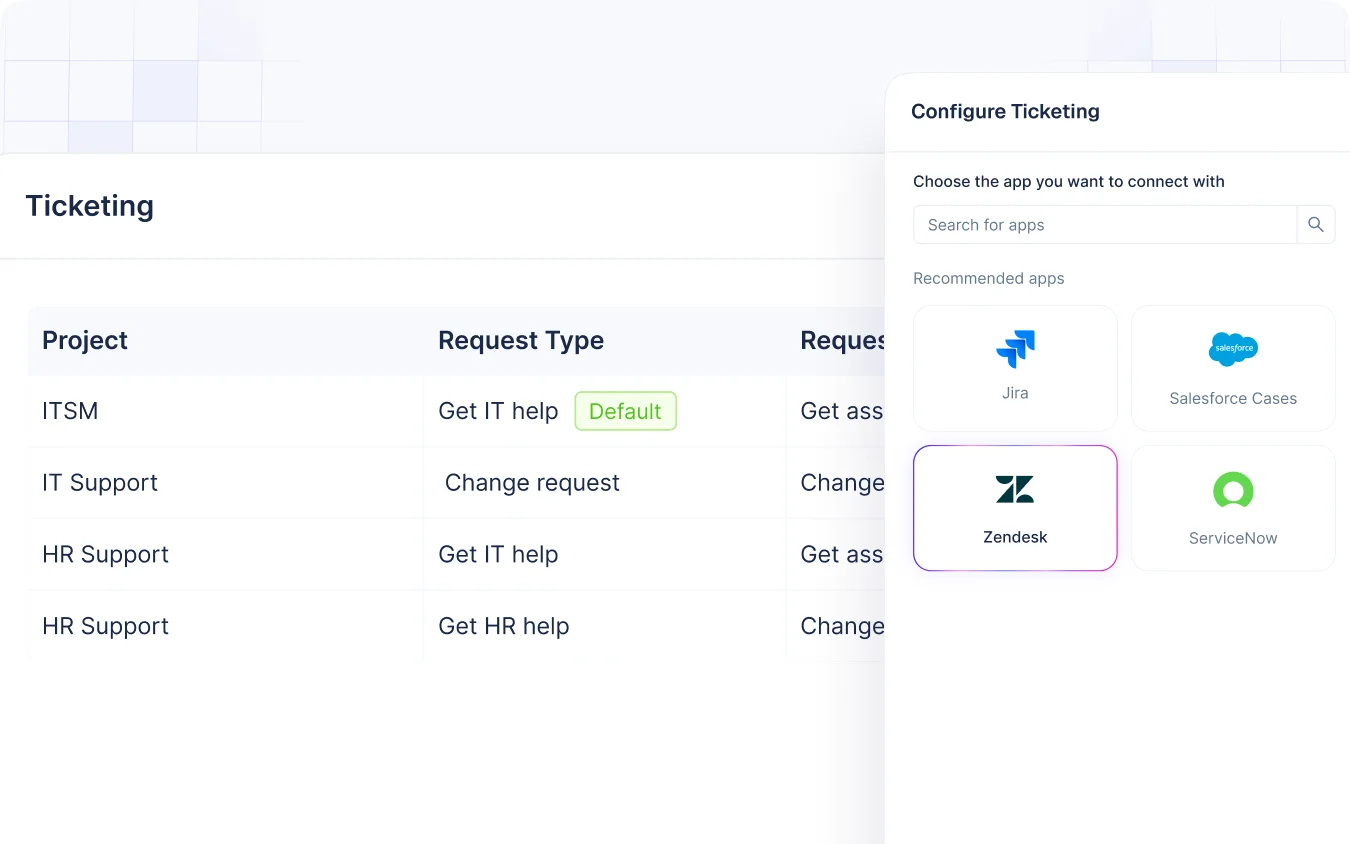
Step 4: Add decision logic + fallback rules
Define when to escalate, when to re-ask for details, and when to avoid answering (e.g., sensitive topics without authentication). Add guardrails: maximum turns per query, bot confidence thresholds, and explicit handoff paths. Effective bots use deterministic workflows for repetitive tasks to keep outcomes consistent.
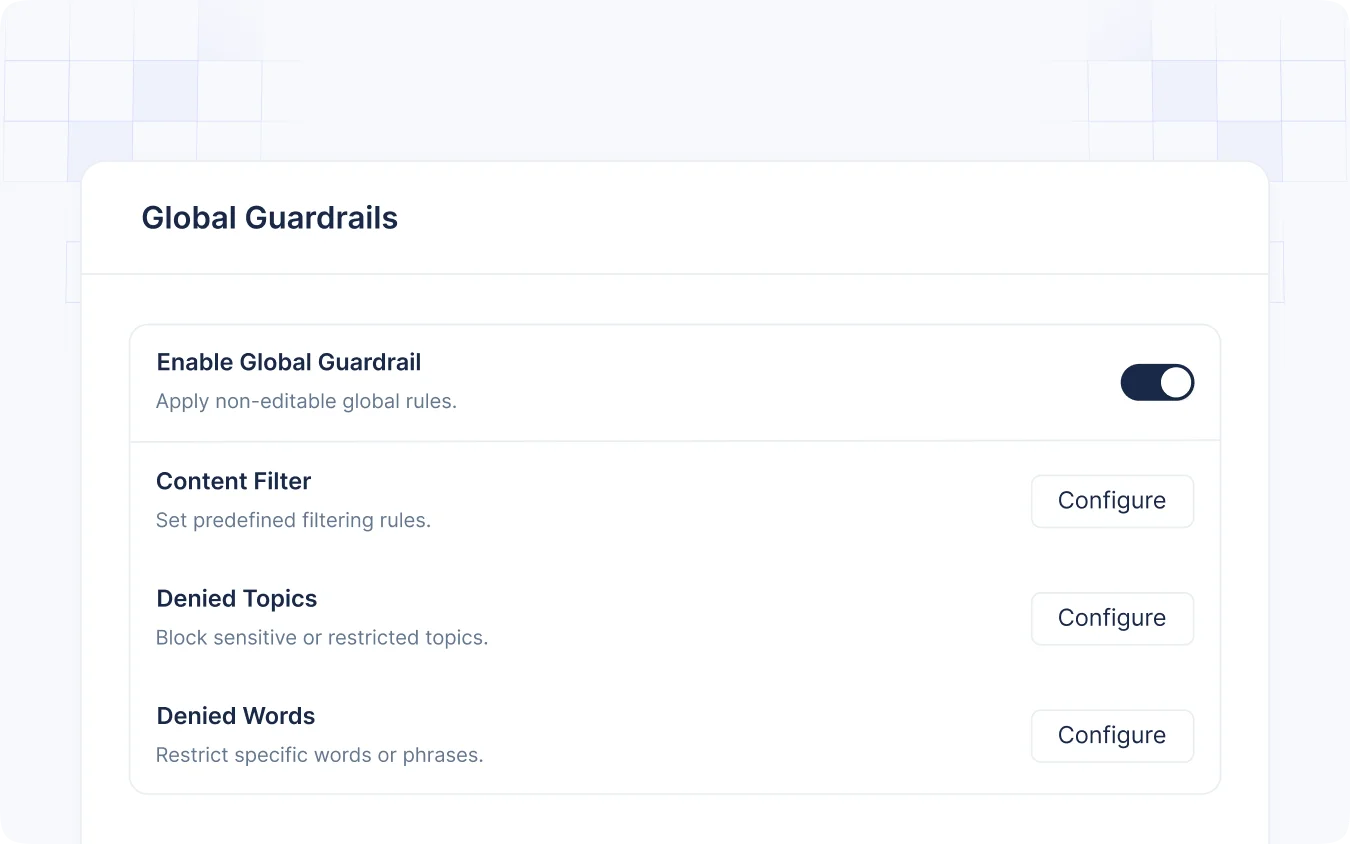
Step 5: Test with real customer queries
Replay past tickets, emails, or chat logs. Evaluate retrieval precision: Did the bot fetch the right section? Did it misinterpret ambiguous questions? Testing with live data surfaces gaps that generic prompts won’t reveal.
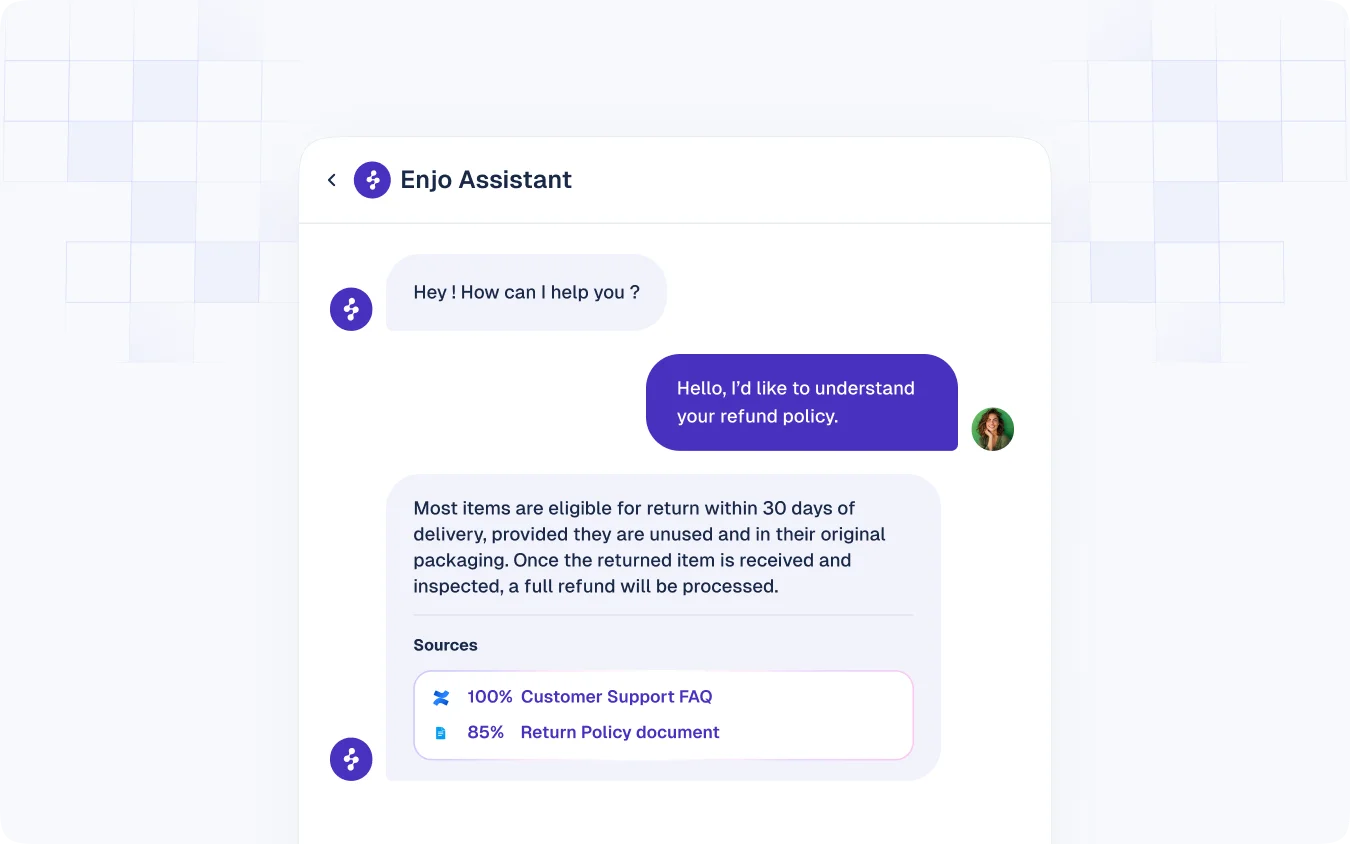
Step 6: Monitor accuracy and optimize
Track resolution rate, fallback rate, document gaps, and model confidence. Update content where queries fail. Periodic reviews, monthly or quarterly, ensure the bot evolves alongside product and policy changes.
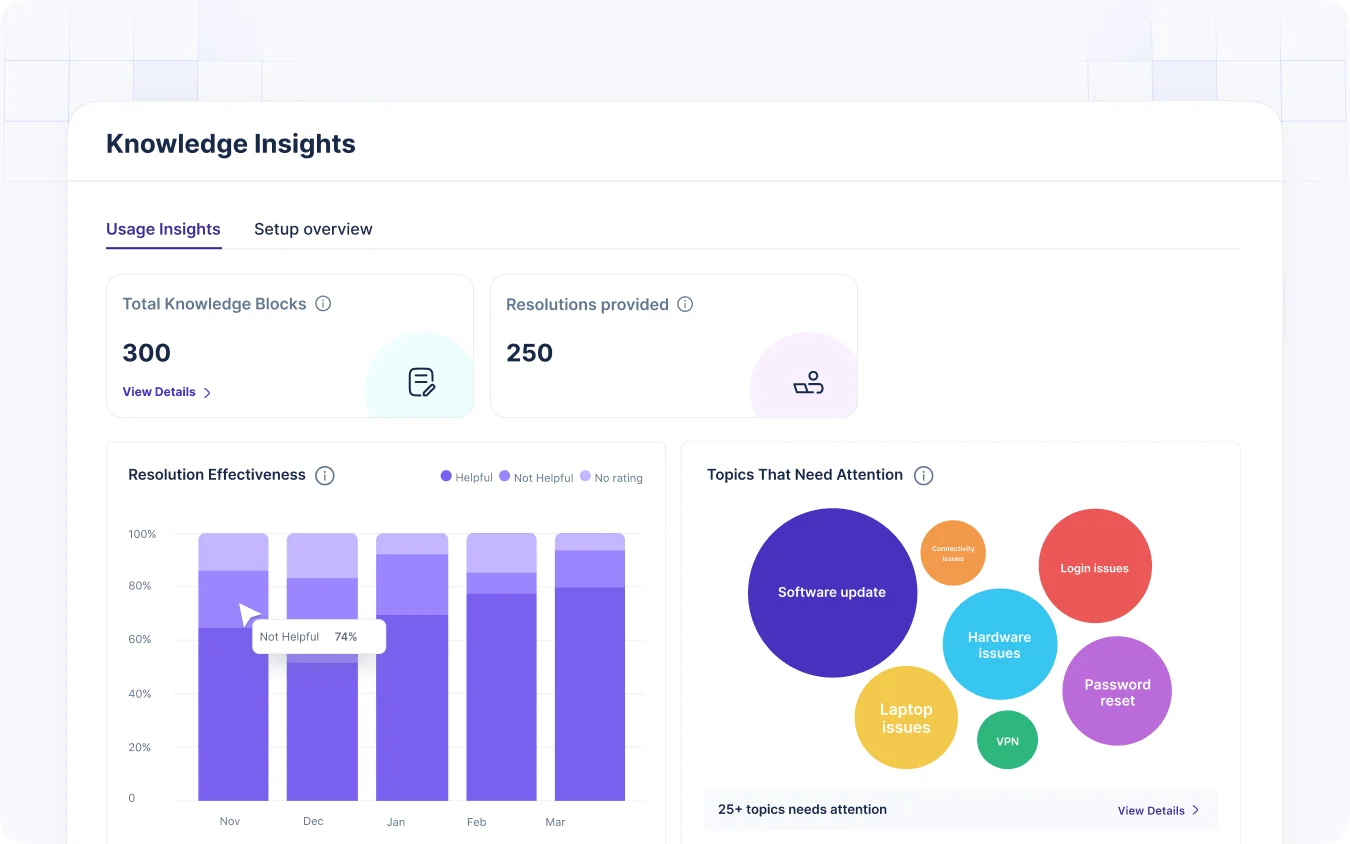
To go deeper into fully autonomous workflows, see Agentic AI Flows: How Autonomous Support Automation Works.
Enjo in practice: Enjo’s no-code setup lets teams connect knowledge and ticketing tools quickly and manage all rules from one console, minimizing engineering effort.
Integrations That Matter Most
Website chatbots become valuable when they plug into the systems your teams already use. Integrations create continuity, knowledge comes from one place, tickets land in the right queues, analytics flow into standard dashboards, and lead intelligence reaches sales without manual steps.
Knowledge base integrations (Confluence, Notion, SharePoint)
Most enterprises store information across multiple repositories. A reliable chatbot reads from all of them without forcing content migration. Connectors should support incremental sync and permission-aware retrieval. When integrated properly, the chatbot exposes articles, troubleshooting paths, and policy details with full context and recency.
Learn about all the integrations provided by Enjo: here
High-performing bots also treat each source differently: Confluence pages with metadata; Notion blocks with nested structure; SharePoint libraries with access restrictions. The more structure preserved during ingestion, the higher the retrieval precision.
Ticketing tools (Jira, ServiceNow, Zendesk)
Support teams rely on workflows in these systems. The chatbot should create tickets, update them, and map fields correctly. For IT or HR, the bot must collect structured attributes conversationally, priority, category, environment, device, or account type. Clean routing prevents agent overhead and speeds resolution.
Enjo expands this with deterministic action execution: Jira or ServiceNow tickets carry full conversational context, and updates happen in real time.
CRM & lead routing tools
On pricing or product pages, website visitors often ask technical or commercial questions. A chatbot that captures intent, qualifies the visitor, and pushes structured data into HubSpot or Salesforce helps sales teams engage faster. The key is progressive profiling: collecting only the next needed detail and avoiding form fatigue.
Web analytics & event tracking
Analytics close the loop: where users engage, what questions they ask, what surfaces convert, and where content gaps exist. Integration with Google Analytics, Tag Manager, or a CDP enriches your customer journey data. Events to track include:
- Short vs long conversations
- Deflection vs escalation rate
- Click-through to documentation
- Conversion impact on key pages
For deeper accuracy analysis, see the upcoming section on chatbot performance metrics.
Enjo in practice: Enjo integrates with Confluence, SharePoint, Jira, and ServiceNow from day one, making website chat a natural extension of internal workflows.
Website Chatbot vs Slack/Teams Agent: When to Use Which
Organizations often treat website chat and internal chatbots as separate systems. In reality, both surfaces benefit from a unified intelligence layer, shared knowledge, shared reasoning, and shared workflows, delivered through different interfaces.
Website = customer-facing support & lead capture
The website remains the first point of contact for customers, prospects, and partners. A website chatbot handles:
- Pre-sales questions
- Onboarding help
- Troubleshooting guided flows
- Policy and documentation inquiries
- Lead qualification
Users here expect fast, accurate answers without navigating a portal. The bot must handle ambiguity gracefully and escalate with full context.
Slack/Teams = Internal Support (IT, HR, Ops)
Slack and Microsoft Teams are where employees ask for help. These channels favor action-heavy workflows: creating Jira issues, fetching approvals, provisioning access, retrieving internal policy documents, and updating tickets. The interface is conversational, but the operational needs are structured.
A dedicated Slack/Teams agent is ideal for teams requiring:
- Instant answers to internal questions
- Automated ticket creation
- Multi-step processes such as onboarding, provisioning, or access management
- HR or finance queries that depend on permissions.
When both surfaces should share the same intelligence layer
Maintaining two separate bots causes divergence: outdated answers, inconsistent workflows, and duplicated governance. A unified intelligence layer solves this by allowing:
- One knowledge index
- One accuracy pipeline
- One workflow engine
- One audit and security configuration
- Shared metrics across surfaces
This eliminates drift and ensures updates propagate across all channels.
Why Enjo uses one unified RAG + workflow engine
Enjo’s design treats website chat and Slack/Teams as surfaces on the same system. Knowledge retrieval, workflow execution, ticketing logic, and accuracy controls live in one place. Teams avoid fragmentation, whether a user asks on the website or inside Slack, the bot retrieves the same knowledge and triggers the same deterministic flows.
Enjo in practice: Enterprises running Enjo see consistent answers across public and internal channels because the system uses a single retrieval index and a unified execution engine.
Real-World Use Cases
Website chatbots offer tangible operational value when they combine retrieval accuracy with action execution. The following use cases represent the highest-impact scenarios across customer support, sales, and onboarding.
Support deflection for common FAQs
Most traffic consists of recurring questions: refunds, pricing, access, installation, and troubleshooting basics. The chatbot surfaces the relevant article, summarizes it, and clarifies specific conditions. Because each interaction is conversational, visitors don’t have to parse long FAQs themselves. Deflection reduces inbound tickets and gives agents more time for complex issues.
Lead qualification & document retrieval
Sales teams benefit from early, automated qualification. The bot identifies high intent—questions about pricing, SLAs, integrations, or contracts—and gathers essentials such as company size, use case, and timeline. It also retrieves technical sheets, security documentation, and case studies on demand. This builds trust and accelerates the buying cycle.
In-chat ticket creation and updates
Website visitors who cannot resolve an issue can escalate directly in the conversation. The bot captures structured details, generates a clear summary, creates a ticket in the right queue, and shares the ticket ID. For returning users, the bot can check ticket status or add comments, reducing support friction.
Guided troubleshooting flows
Users often need step-by-step help: installation, login recovery, setup guides, or configuration steps. A website chatbot with deterministic workflows can walk users through each action, check for errors, and branch logically based on the user’s input. The flow continues until the issue is resolved or a human agent is required.
Enjo in practice: Enjo customers use guided flows for tasks such as product setup, policy checks, and integration troubleshooting, significantly reducing manual support load.
Accuracy & Performance Metrics for Website Chatbots
A website chatbot should be measured like any customer-facing system: precision, reliability, and impact on the support funnel. Metrics reveal whether the bot is resolving issues or simply deflecting them without value. The strongest programs track retrieval quality, resolution outcomes, and conversion impact across key landing pages.
Retrieval precision
Retrieval precision measures how often the bot pulls the correct knowledge source. High precision means fewer hallucinations, fewer irrelevant answers, and greater user trust. Precision depends on the quality of your knowledge base, indexing strategy, and permission controls. Reviewing failed retrievals helps teams identify documentation gaps and update content regularly.
Resolution rate vs handoff rate
Resolution rate measures completed issues; handoff rate measures escalations. A balanced chatbot aims for high resolution on known issues while maintaining clean handoff paths for complex cases. A drop in resolution often signals stale documentation or unclear decision logic. Handoff quality, especially the accuracy of the bot’s summaries, significantly affects agent workload.
Average handling time
Handling time reflects how quickly users find answers or complete workflows. Bots reduce cognitive load by summarizing documents and offering next steps instead of forcing users to navigate pages. Monitoring turn count per conversation also indicates whether the bot is clarifying efficiently or asking too many follow-ups.
Conversion rate impact on landing pages
For pricing, onboarding, or product pages, the chatbot can increase conversions by providing tailored answers that remove friction. Track engagement versus exit rate, the number of qualified conversations, and the volume of successful transitions to demo requests or signups. When measured consistently, these insights help optimize triggers, copy, and flows.
Enjo in practice: Enjo’s unified retrieval and workflow engine keeps accuracy predictable across both website and Slack/Teams surfaces, which stabilizes metrics even at scale.
How Enjo’s Website Chatbot Works
Enjo approaches website chat as a surface on top of a deeper intelligence layer that also powers Slack and Microsoft Teams. The objective is not to behave like a simple Q&A tool but to deliver answers, actions, and multi-step workflows with enterprise rigor.
Shared intelligence with Slack/Teams agents
The same knowledge index, reasoning pipeline, and deterministic workflow engine power every surface. This prevents the drift common in teams that manage separate bots for internal and external use. A change to documentation, access rules, or workflows instantly updates across all channels.
Web → Jira/ServiceNow ticketing
Enjo connects directly to Jira and ServiceNow, enabling structured ticket creation from website conversations. The chatbot collects details naturally, summarizes context, and sends clean payloads into ITSM queues. This reduces manual triage and ensures issues move into the right workflows without delay.
Agentic Flows for multi-step customer tasks
Enjo’s AI Flows combine natural-language understanding with deterministic execution. For website visitors, this means they can follow guided troubleshooting, complete onboarding sequences, or submit structured tickets without navigating multiple pages. Deterministic execution ensures every step is followed correctly, critical for IT, HR, or compliance-sensitive processes.
No-code setup for admins
Admins connect knowledge sources, map ticketing systems, and configure rules without writing code. This reduces deployment time and keeps ownership with support or operations teams. Updates to documents, flows, or triggers propagate instantly across all surfaces.
Enjo in practice: Teams adopting Enjo deploy in minutes, achieve high retrieval accuracy without custom training, and maintain consistent performance through unified governance and workflow execution.
Conclusion: 5-Item Action Checklist
- Map your documentation sources and decide which ones should feed the chatbot.
- Connect ticketing, CRM, and analytics systems before tuning responses.
- Define escalation logic, fallback rules, and security boundaries early.
- Test with real customer conversations and monitor precision over time.
- Review impact on support load and conversion metrics every quarter.
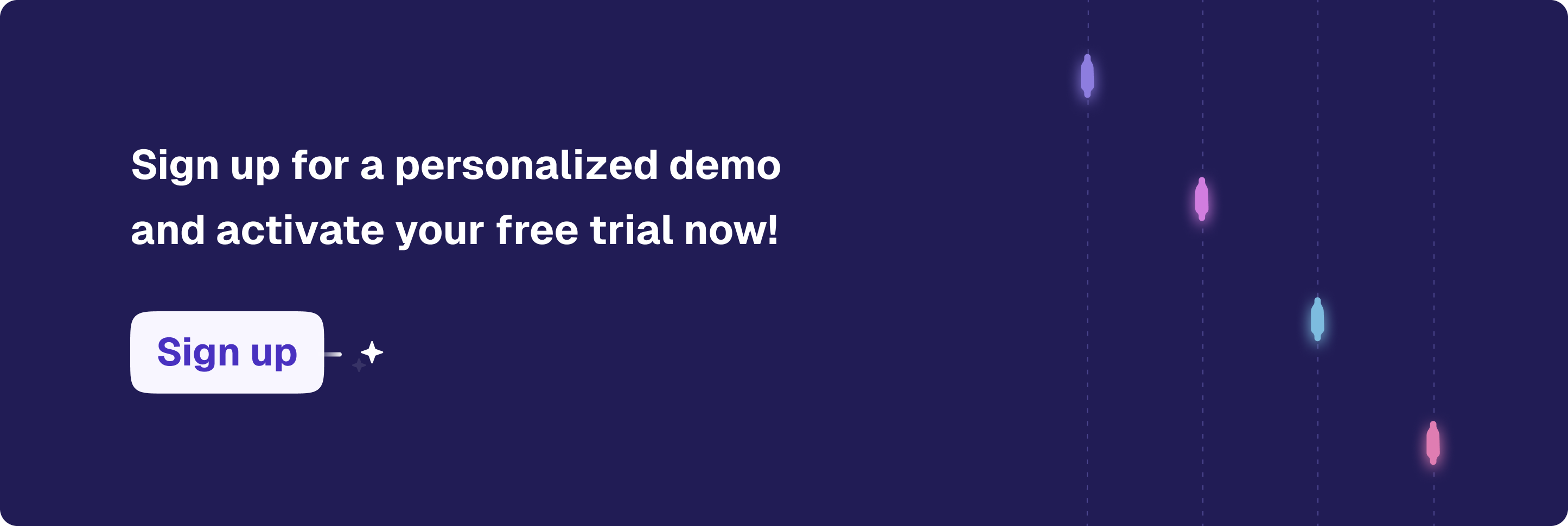
What a Modern Website Chatbot Actually Does
Modern AI website chatbots operate far beyond scripted FAQ widgets. They interpret intent, track conversation state, retrieve accurate answers, and trigger workflows. Large language models handle the natural-language layer, while retrieval systems bring in context from articles, policies, and product documentation. The result is a channel that feels conversational but behaves like a structured support interface.
Beyond FAQ widgets - dynamic retrieval & conversation state
Legacy bots relied on decision trees; modern bots rely on retrieval and reasoning. They pull information from multiple sources, reference earlier user messages, and maintain continuity across steps. A user can ask “What’s the refund policy?” and then “What if I purchased during a sale?” and the bot will contextualize the second query without restarting the flow. Retrieval ensures freshness, and state tracking enables multi-turn resolution.
When website chat replaces forms, FAQs & ticket portals
Most support journeys begin on the website, pricing questions, installation doubts, account issues. Instead of sending visitors to scattered pages or forcing them through forms, the chatbot becomes the entry point. It can capture details conversationally, validate them, summarize intent, and either deliver an answer or open a ticket with complete context. This reduces friction for customers and workload for agents, especially when the bot handles repetitive requests like policy clarifications, login issues, troubleshooting steps, and product comparisons.
Customer support vs lead-gen vs self-service use cases
Website chatbots handle three distinct surfaces:
- Support: Deflect known FAQs, guide troubleshooting, and escalate only when necessary.
- Lead generation: Qualify visitors, collect information, pull relevant documents (pricing guides, technical sheets), and route to sales when intent is high.
- Self-service: Provide step-by-step instructions, fetch account-level information (when integrated), and surface relevant knowledge from internal systems.
For deeper exploration of how AI handles customer-service workflows, see AI Chatbot for Customer Service: Capabilities, Accuracy & Automation.
Architecture of a Website Chatbot
A website chatbot blends three layers: language understanding, knowledge retrieval, and action execution. Each layer must be reliable, permission-aware, and secure, especially for enterprise use cases.
Knowledge ingestion (docs, wikis, PDFs, URLs)
A robust chatbot ingests structured and unstructured content: wikis, PDFs, release notes, marketing pages, and internal process guides. This content must be parsed, chunked, and indexed so the retrieval system can pull the most relevant segments. Enterprises benefit from connectors that sync changes instantly so answers never rely on stale data.
Retrieval models for accuracy
Retrieval replaces generic model “guessing” with grounded responses. Embedding-based retrieval ensures the bot fetches precise content from Confluence, SharePoint, Notion, or public URLs. High-performing bots add ranking logic on top: scoring results based on recency, permission, and semantic match. This architecture enables context-aware responses, critical for IT, HR, and product support where incorrect guidance can cause operational issues.
Actions: Ticket creation, Form fill, Handoff workflows
A capable chatbot doesn’t stop at answers. It executes actions:
- Creating or updating support tickets
- Collecting structured fields via natural conversation
- Triggering guided troubleshooting flows
- Passing conversations to human agents with full context
- Routing lead information into CRM systems
- Executing multi-step workflows when integrated with systems like Jira or ServiceNow
Enjo expands this capability with deterministic Flow execution, ensuring every multi-step task follows a predictable sequence.
Security considerations for web-facing bots
Website chatbots must honor enterprise security:
- SSO / identity: SSO reduces risk by validating users before sharing sensitive content.
- RBAC: Restricts what the bot can retrieve or execute.
- Audit logging: Captures every action and decision for compliance teams.
- Encryption: Protects all data in transit and at rest.
- Rate limiting: Prevents abuse of public chat endpoints.
- Permission-aware retrieval: Ensures users only receive content they are allowed to see.
For a deeper breakdown of internal and external support security architectures, see the AI Chatbot: Architecture, Use Cases & Deployment (2026 Guide).
Enjo in practice: Enjo enforces Okta SSO, granular RBAC, and full audit trails, making website bots safe for teams operating under strict compliance policies.
Key Features to Look For in an AI Chatbot for Your Website
Multi-Turn Understanding (Not One-Shot Answers)
An AI website chatbot must follow the conversation, not treat each message as a restart. Multi-turn reasoning lets it clarify details, resolve ambiguity, and guide users through multi-step tasks without losing context. This is the difference between “chatbot” and “agent.”
Reliable, Permission-Aware Retrieval
Accuracy comes from retrieval, not the model. Look for a chatbot that syncs live with Confluence, SharePoint, Notion, or your CMS, pulls the correct version of a document, and filters content based on user permissions. Static uploads or FAQ-only bots cannot maintain accuracy at scale.
Ability to Execute Real Actions
A modern chatbot must go beyond answers. It should create Jira/ServiceNow tickets, check subscription or billing status, update CRM records, run workflows, and perform structured troubleshooting. Without action execution, automation stops after the first question.
Built-In Guardrails for Policy-Sensitive Topics
Refund rules, eligibility checks, plan restrictions, and compliance constraints must be enforced through guardrails. These prevent hallucinations, ensure policy consistency, and reduce the risk of incorrect commitments being made to customers.
Deep CRM + Helpdesk Integrations
The chatbot should integrate directly with your CRM and helpdesk, Salesforce, HubSpot, Jira, ServiceNow, Zendesk, so it can personalize responses, reference past interactions, and attach conversation history to tickets. Shallow integrations limit both containment and accuracy.
Structured Troubleshooting Flows
Good chatbots lead users through guided steps: asking diagnostic questions, branching logic based on device or OS, and escalating only when strict conditions are met. This dramatically lowers repetitive L1 workload.
Enterprise-Grade Governance and Security
For large teams, governance is non-negotiable. You need Okta SSO, RBAC, audit logs, encryption, private link/VPC options, and approval workflows before deploying content or automation changes. Governance ensures predictable and safe interactions.
Full Lifecycle Support (Triage → Resolve → Escalate → Summarize)
The chatbot should help across the entire support journey, not just the greeting. It must classify issues, retrieve answers, run workflows, escalate with structured context, and generate summaries for CRM or your helpdesk. Lifecycle coverage directly impacts CSAT and ticket reduction.
Unified Knowledge Across Website + Internal Channels
A strong platform lets your website chatbot share its brain with Slack and Teams agents. This prevents knowledge fragmentation, reduces duplicate content maintenance, and creates consistent guidance across external and internal support.
Transparent Accuracy and Containment Analytics
Teams need visibility: retrieval accuracy, containment vs deflection, guardrail triggers, incorrect retrieval events, and unresolved intents. Clear analytics guide improvements and prevent silent failures.
Top 7 AI Chatbots for Websites
1. Enjo AI
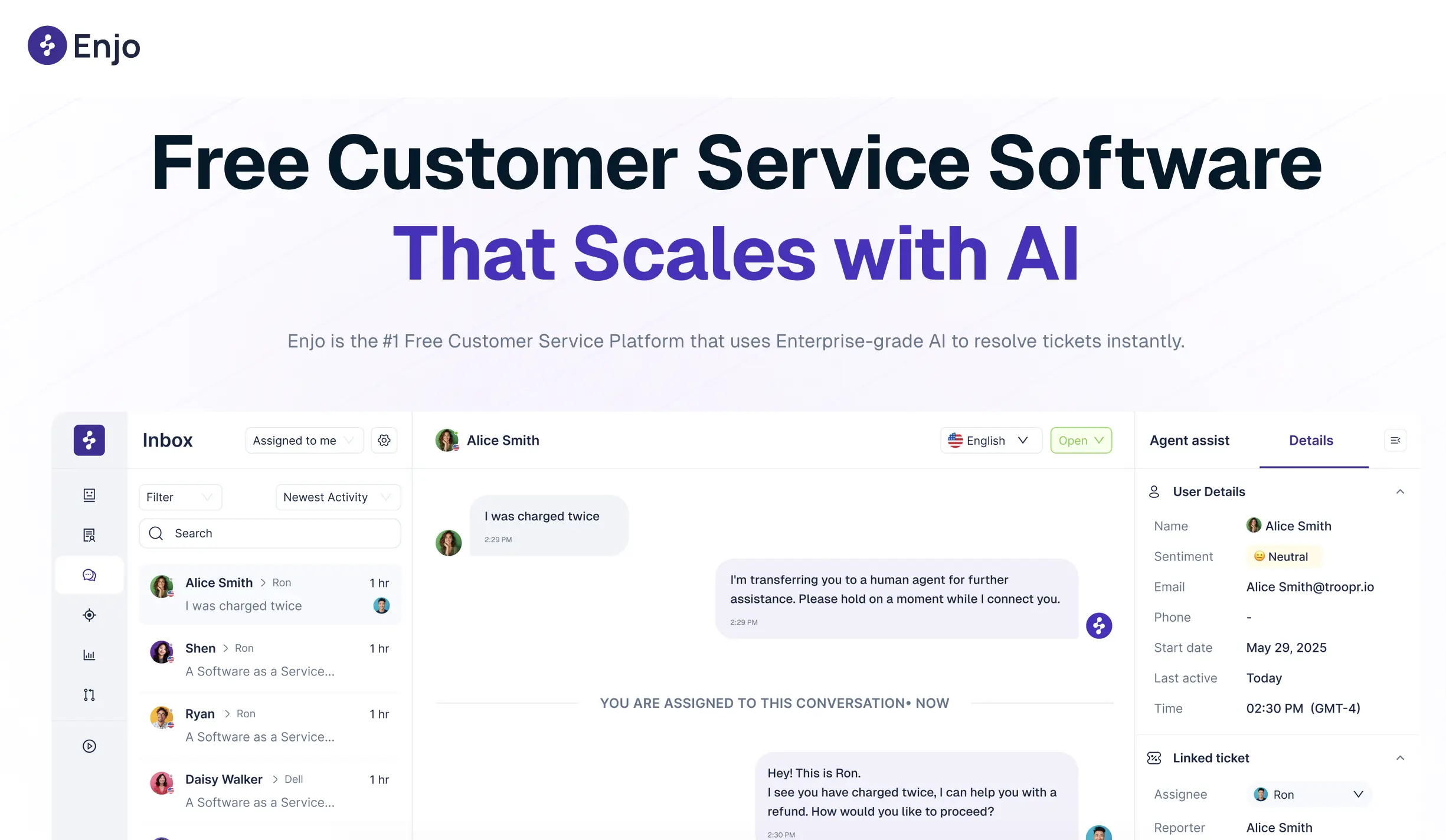
Enjo is a workflow-native AI agent designed to outperform conventional website chatbots by focusing on real resolution instead of lightweight Q&A. While most chatbots retrieve an answer and stop there, Enjo turns natural conversation into deterministic, auditable outcomes. It can answer complex, multi-step questions and immediately take action, creating or updating Jira/ServiceNow tickets, running approval flows, provisioning access, or executing custom no-code workflows. This gives customers and internal teams a unified support experience where conversations directly trigger results, not manual follow-ups.
Enjo also ingests up-to-date, permission-aware knowledge from all enterprise sources - Confluence, SharePoint, Notion, PDFs, videos—and applies a reliable Deflect → Triage → Resolve → Reflect architecture to ensure consistent accuracy across large-scale support volumes. Built for enterprise trust, it includes Okta SSO, granular RBAC, full encryption, and transparent auditability. Deployment requires zero engineering, enabling teams to connect Slack/Teams, integrate Jira or Confluence, and start resolving issues in days. For organizations that want a single AI layer powering both website support and internal ops, Enjo becomes the connective tissue that makes fragmented systems feel unified and intelligent.
Key Features
Web Chat Widget: Fast, accurate support directly on your site.
Actionable Automation: Runs tickets, approvals, and workflows.
Unified Knowledge: Pulls fresh, permission-aware content from all sources.
Unified Support Layer: One AI for website, Slack, and Teams.
24/7 Resolution: Always-on troubleshooting and ticketing.
Contextual Handoff: Escalates with full summaries and data.
Enterprise Security: Okta SSO, RBAC, encryption, audit logs.
2. Intercom Fin
Intercom Fin is a website chatbot built on top of Intercom’s CX platform. It uses a combination of LLMs and Intercom’s proprietary data layer to provide instant answers from your help center. The product shines for SaaS companies that already use Intercom for live chat, email, or outbound messaging. Its strength is tight platform integration rather than workflow automation depth.
Fin works best for customer-facing FAQs, help center retrieval, and conversational routing. It’s not designed for complex action execution or enterprise governance, but it provides fast setup and strong UI polish.
Key Features
- Instant answers sourced from Intercom Help Center
- Conversation routing and inbox escalation
- Built-in analytics tied to Intercom’s ecosystem
- Website, mobile, and in-app widget support
Pricing
Fin is priced per resolution. Intercom also bundles Fin into its broader support tiers, with variable pricing based on usage volume.
3. Zendesk Answer Bot (Powered by Advanced AI)
Zendesk’s AI chatbot integrates tightly with the Zendesk ticketing stack. It’s designed for deflecting tickets, classifying issues, and suggesting articles from the Zendesk Guide. It’s a strong choice for teams already committed to Zendesk’s helpdesk ecosystem.
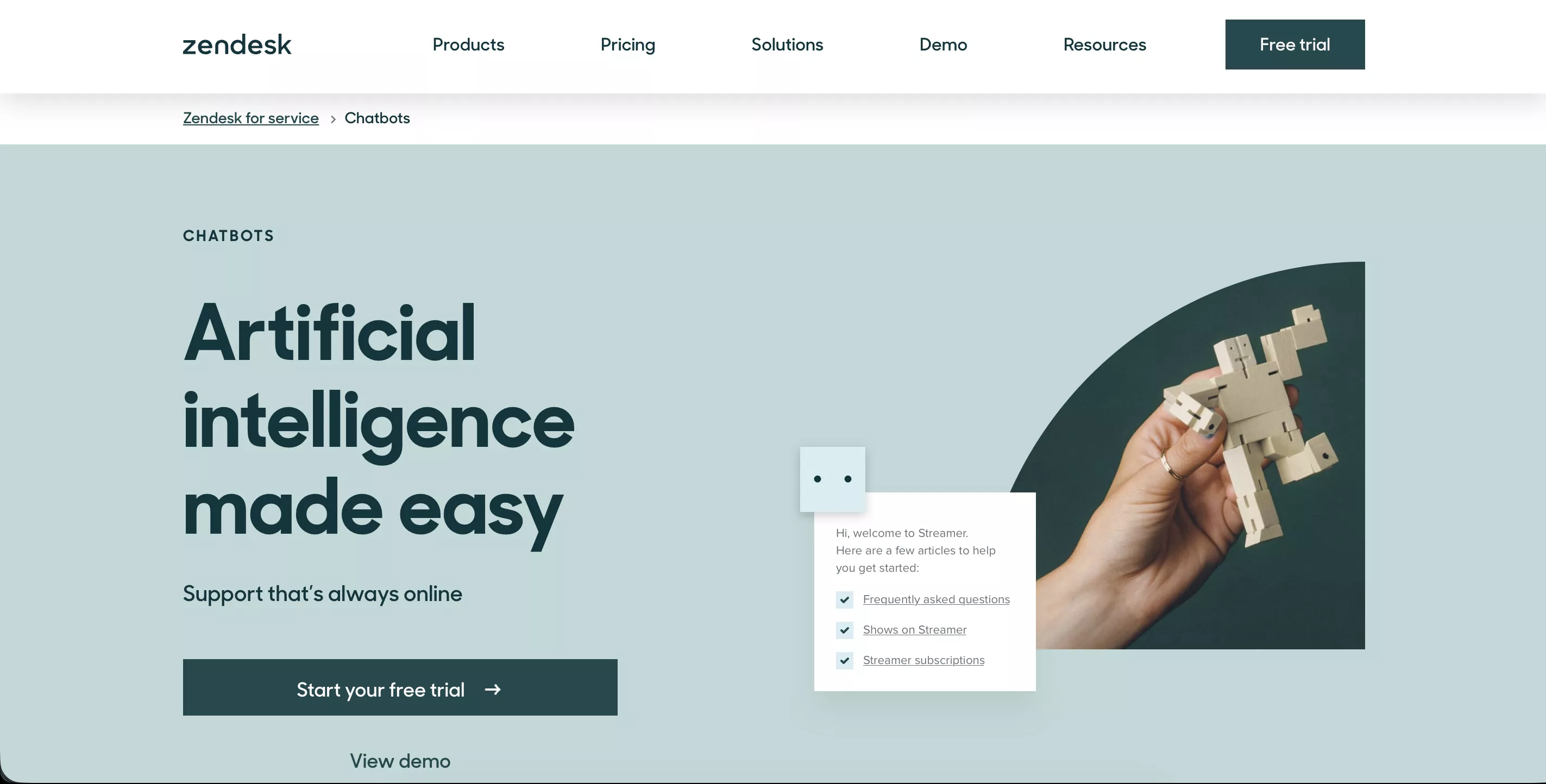
Answer Bot performs well for structured Q&A and simple workflows but is less flexible for complex troubleshooting or external integrations outside Zendesk.
Key Features
- AI-powered article recommendations
- Ticket classification and automatic tagging
- Native integration with Zendesk Support
- Analytics baked into Zendesk’s CX dashboard
Pricing
Included with Zendesk Suite plans. AI capabilities incur additional usage-based billing depending on message volume.
4. Ada
Ada is a no-code customer service automation platform used by high-volume digital businesses. It focuses on orchestration: integrating with CRM, billing, and order systems to personalize responses. Ada is stronger in enterprise e-commerce, fintech, and travel where repetitive workflows dominate.
It supports sophisticated flows but typically requires more configuration effort and relies heavily on deterministic conversation design.
Key Features
- Workflow builder with branching logic
- CRM, billing, and eCommerce integrations
- Multi-language support
- Strong handling of transactional queries
Pricing
Enterprise-only pricing. Custom quotes based on volume, integrations, and channels used.
5. Drift Conversational AI
Drift’s chatbot focuses on revenue conversations rather than service automation. It’s built to qualify leads, book meetings, and capture intent on B2B websites. While not a deep service bot, it excels at conversational marketing and sales routing.
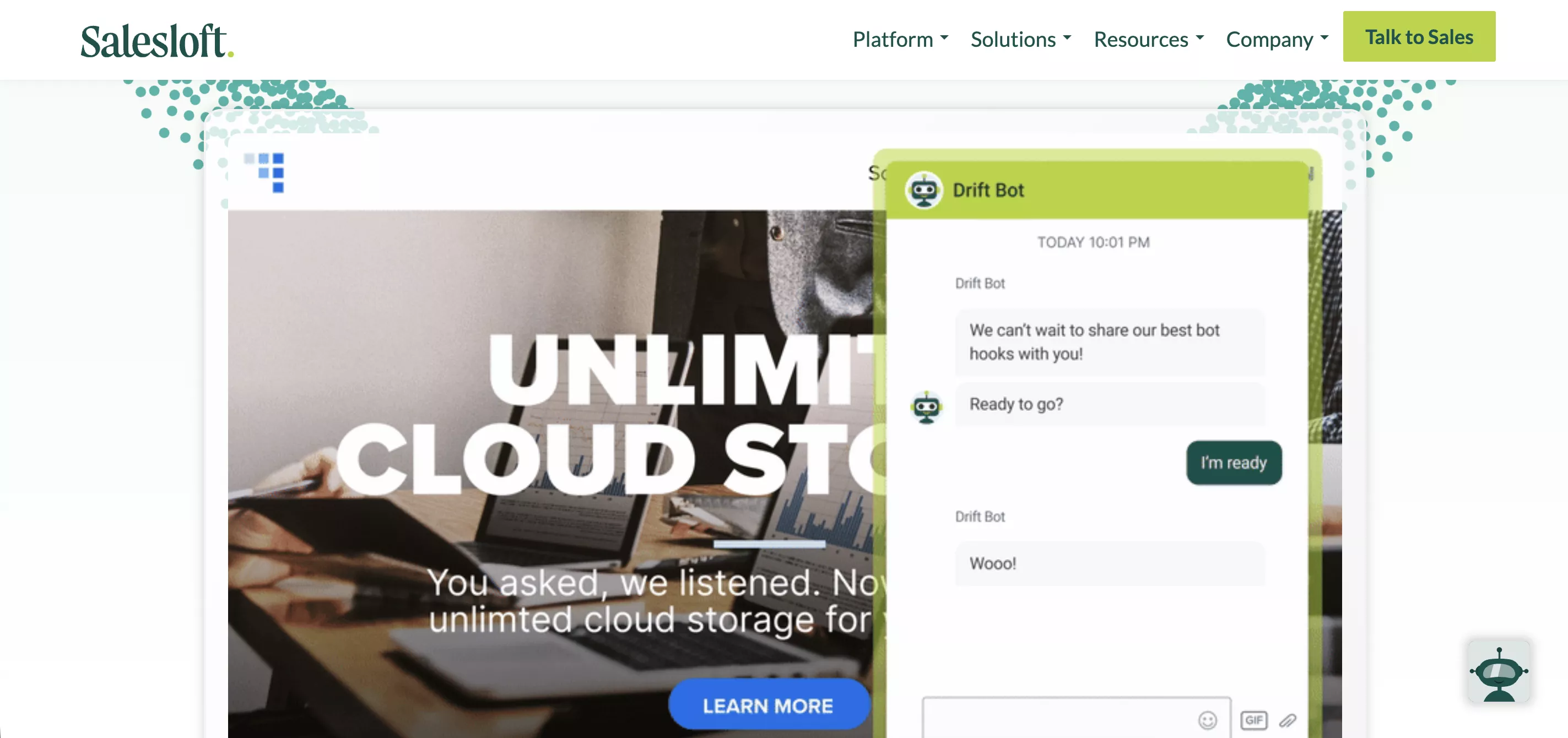
Drift is ideal for SaaS and B2B companies that want website chat to push users toward conversion, not troubleshooting.
Key Features
- Lead qualification via rules + AI
- Real-time routing to sales reps
- Chat-based meeting booking
- Personalization using firmographic data
Pricing
Drift offers Premium, Advanced, and Enterprise tiers. Pricing is custom and depends on seat count and automation usage.
6. Tidio Lyro
Tidio’s Lyro AI chatbot is designed for SMBs and eCommerce stores. It focuses on answering FAQs, handling simple queries, and capturing customer details. Lyro is one of the easiest to set up and has strong multilingual support, making it popular among smaller teams.
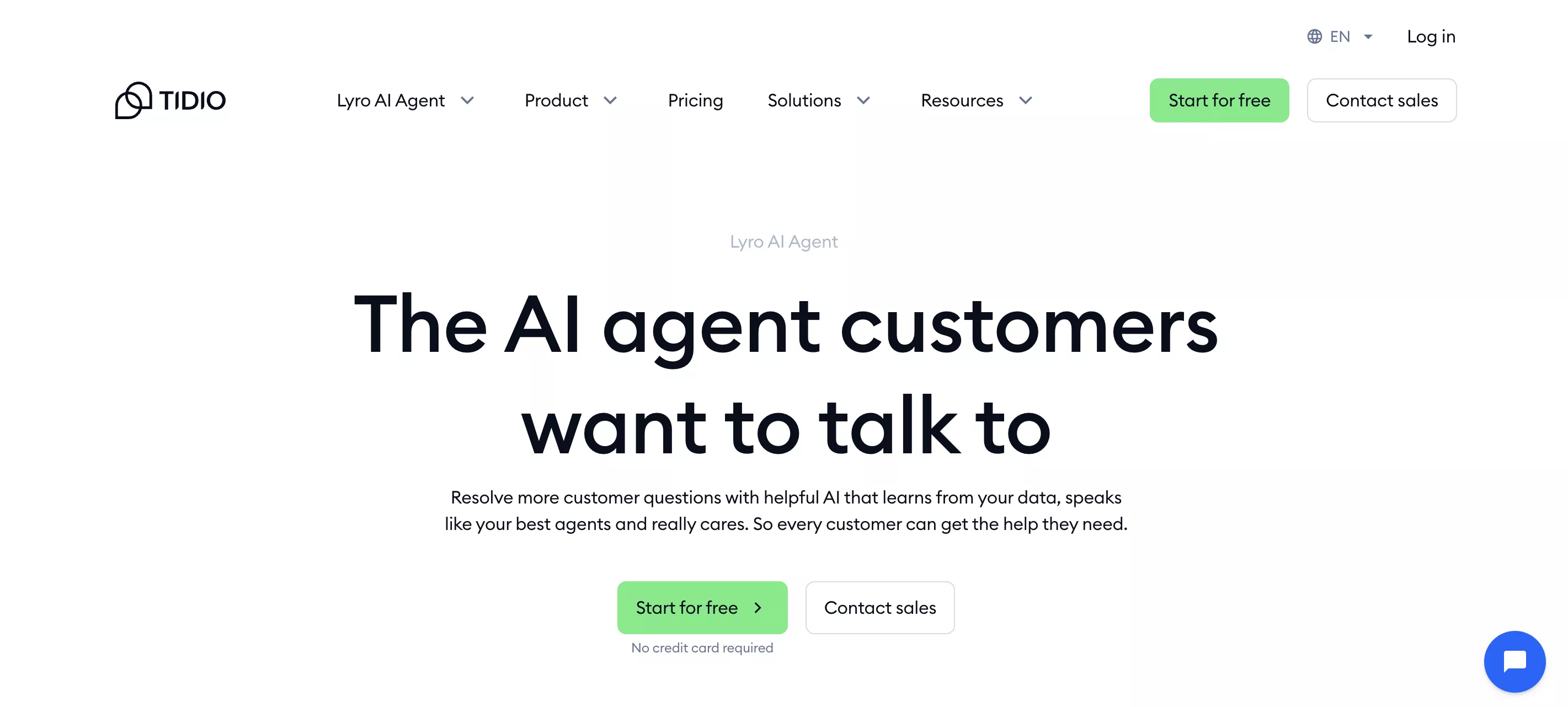
It’s not suited for high-complexity workflows or enterprise security needs but offers strong value for smaller websites.
Key Features
- AI responses trained on website content
- FAQ automation without flow-building
- Multi-language chat support
- Integrates with Shopify, WordPress, and WooCommerce
Pricing
Lyro is part of Tidio’s AI plans:
- Starter: Free tier with basic chat
- Lyro AI: Pay-as-you-go
- Growth/Pro: Higher automation volume and additional features
7. Botpress
Botpress is a developer-centric platform that allows building custom AI chatbots with high flexibility. It provides deep control over workflows, states, APIs, and logic. It’s suitable for technical teams that want to build tailored experiences and have in-house engineering resources.
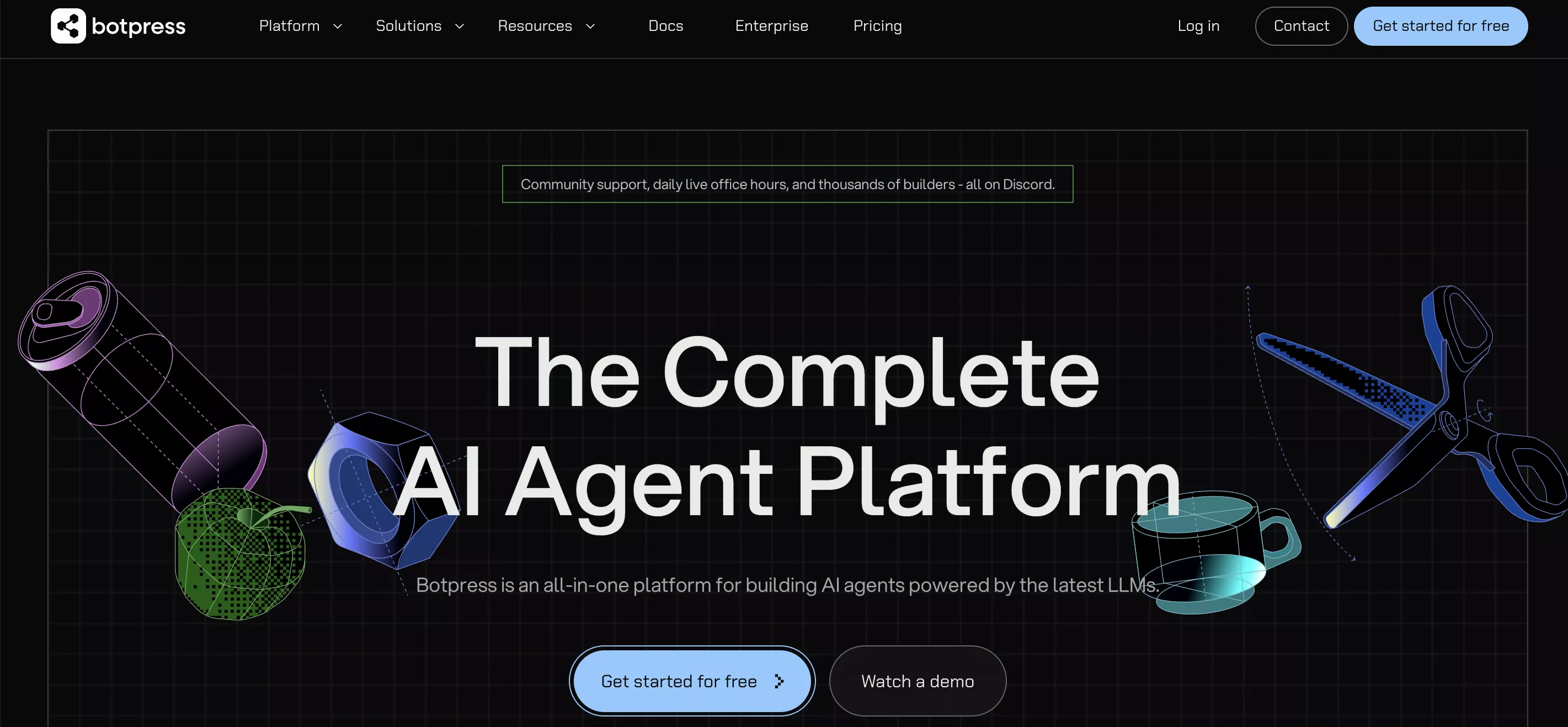
Botpress shines when companies need bespoke conversational apps or niche logic, but it requires more effort to deploy and maintain compared to plug-and-play platforms.
Key Features
- Visual flow builder + code customization
- API integrations for advanced workflows
- Knowledge ingestion and retrieval
- Multi-channel deployment
Pricing
- Offers a free tier for builders and usage-based
- Pro/Enterprise options with higher limits and collaboration features.
How to Create a Website Chatbot (Step-by-Step)
Creating a website chatbot requires aligning knowledge, triggers, workflows, and accuracy controls. The following sequence keeps the setup predictable and reduces the need for manual tuning later.
Step 1: Connect knowledge sources (internal + public)
Integrate your documentation systems - Confluence, SharePoint, Notion, help centers, public URLs. Ensure the system supports automatic sync so updates reflect immediately. Provide clean structure: category labels, meta data, and product hierarchies make retrieval more reliable.
.webp)
Step 2: Configure conversation triggers (landing pages, help center, pricing)
Decide where the bot appears and what opens the conversation. Triggers reflect intent.
- Pricing page → lead qualification
- Help center → support deflection
- Product page → documentation retrieval
- Onboarding page → step-by-step guides
Adaptive triggers, such as opening after scroll or inactivity, support higher engagement.
Step 3: Set up ticketing or CRM integrations
Connect Jira, ServiceNow, Zendesk, HubSpot, or Salesforce. Map fields such as priority, category, and product area. When possible, set the chatbot to summarize the conversation into a structured payload so agents receive clean, actionable tickets.
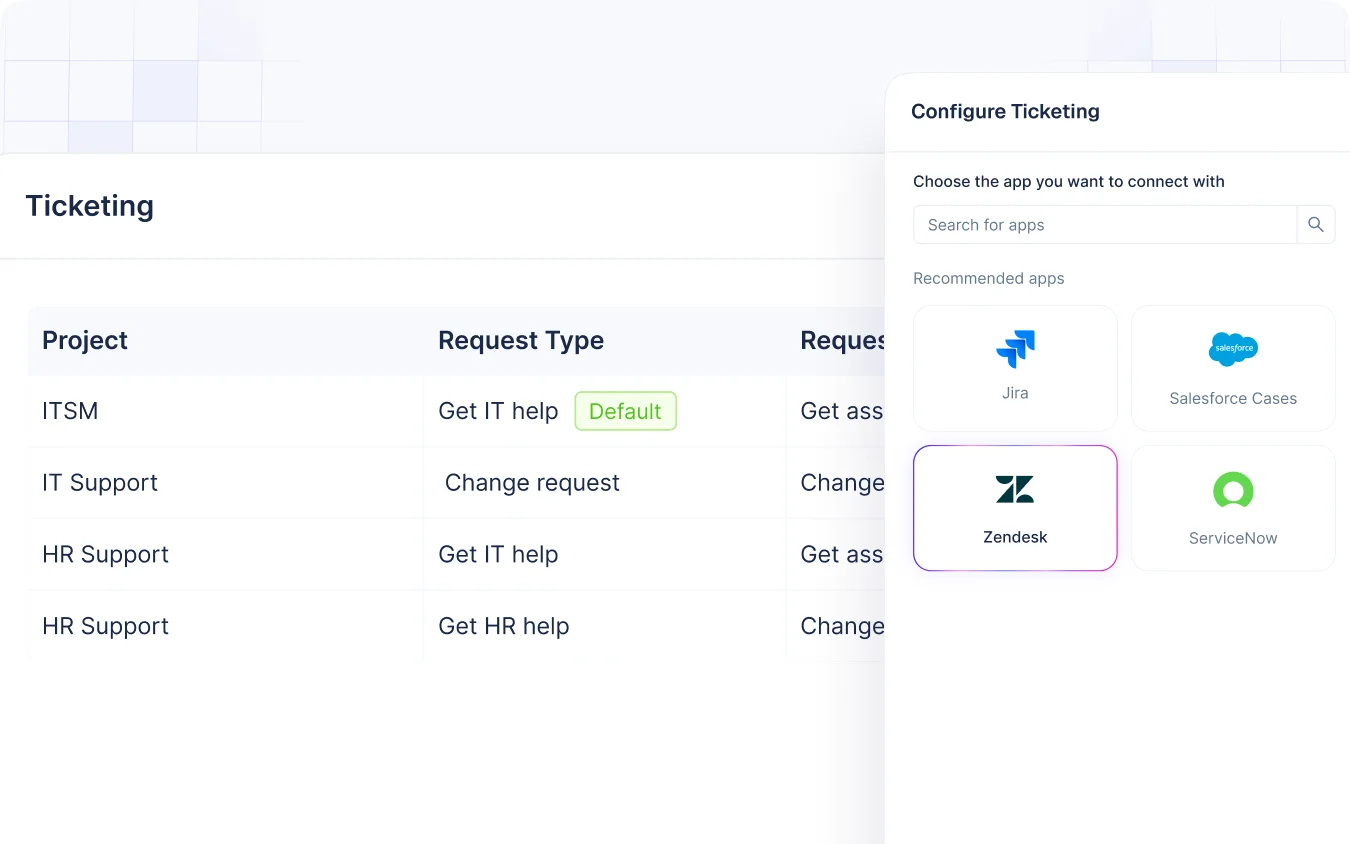
Step 4: Add decision logic + fallback rules
Define when to escalate, when to re-ask for details, and when to avoid answering (e.g., sensitive topics without authentication). Add guardrails: maximum turns per query, bot confidence thresholds, and explicit handoff paths. Effective bots use deterministic workflows for repetitive tasks to keep outcomes consistent.
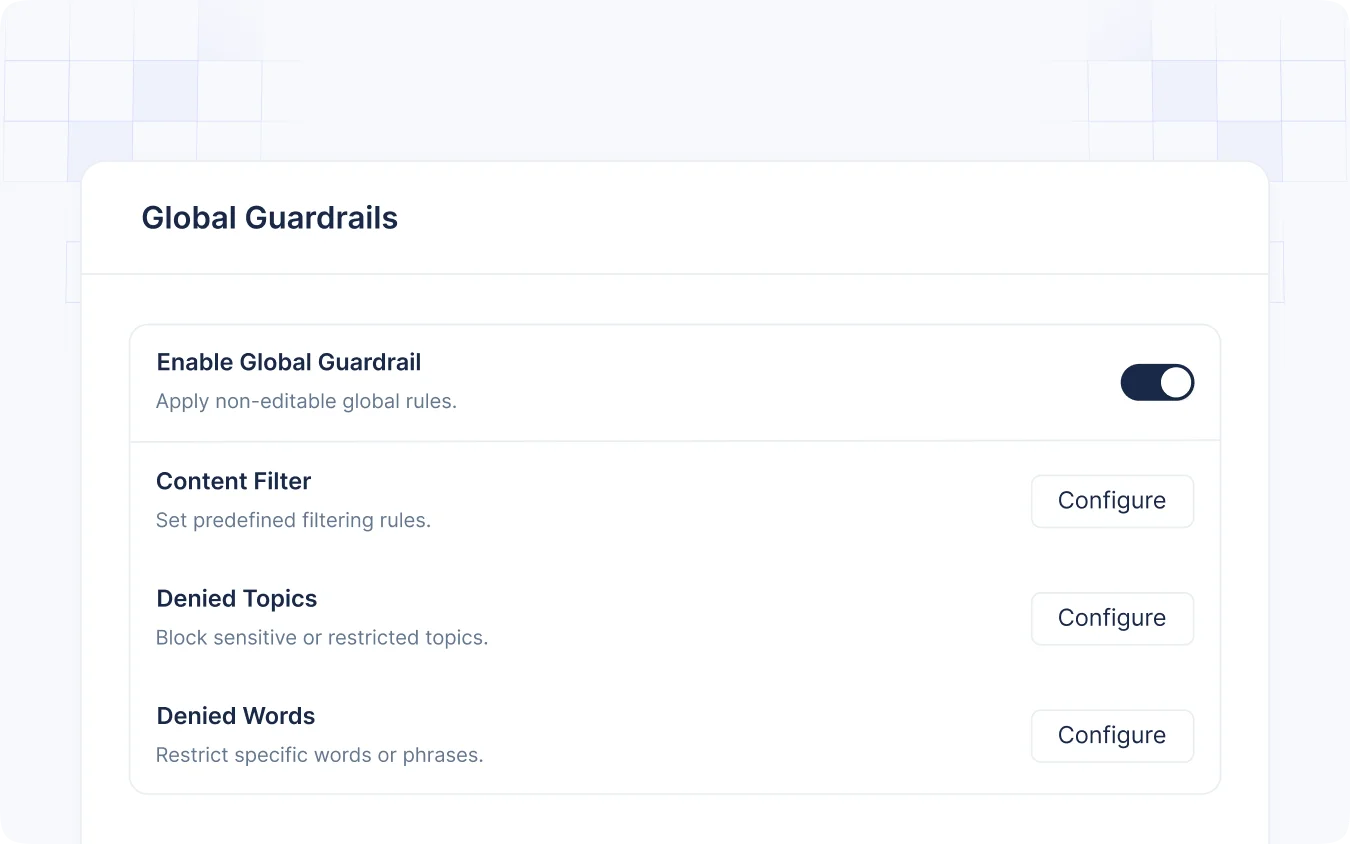
Step 5: Test with real customer queries
Replay past tickets, emails, or chat logs. Evaluate retrieval precision: Did the bot fetch the right section? Did it misinterpret ambiguous questions? Testing with live data surfaces gaps that generic prompts won’t reveal.
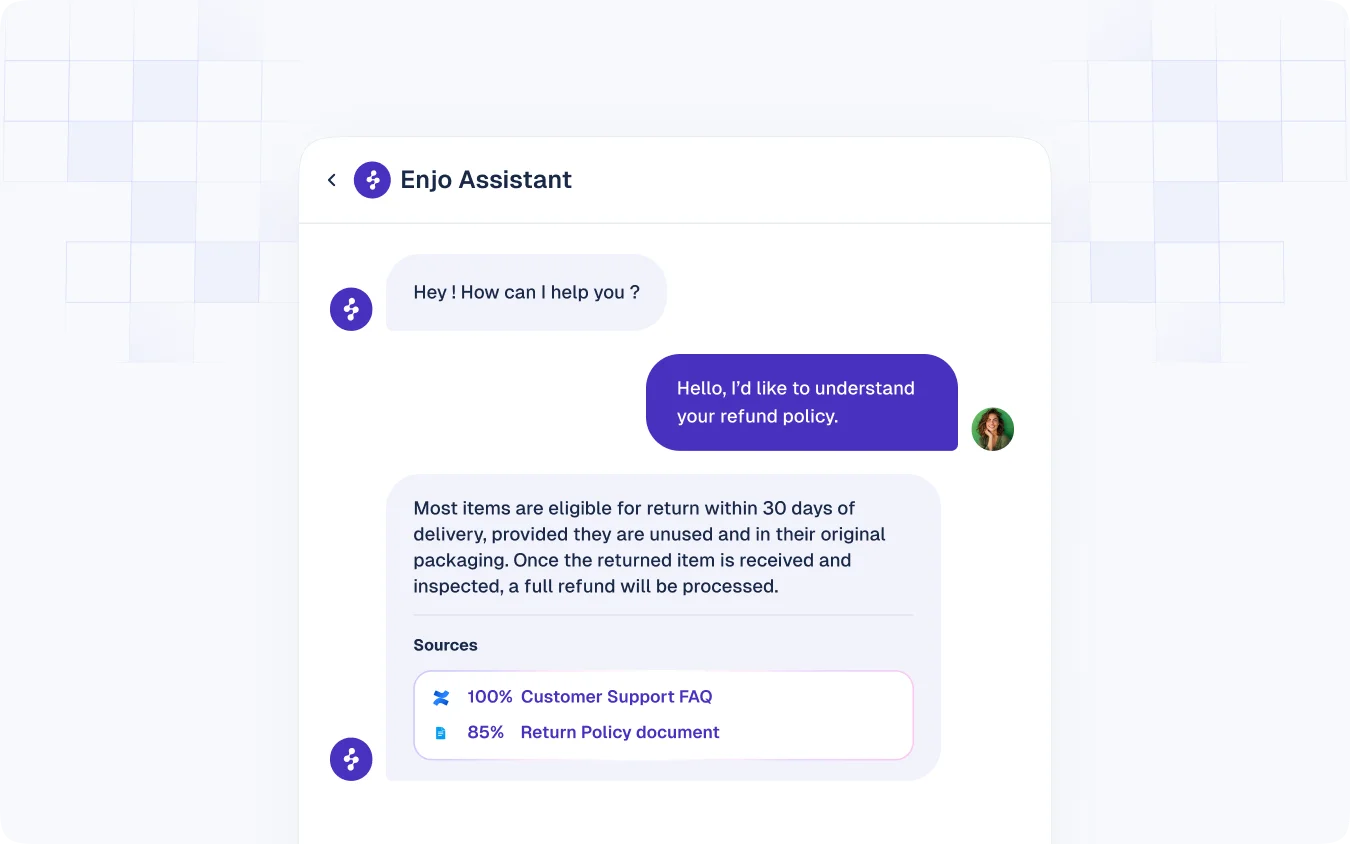
Step 6: Monitor accuracy and optimize
Track resolution rate, fallback rate, document gaps, and model confidence. Update content where queries fail. Periodic reviews, monthly or quarterly, ensure the bot evolves alongside product and policy changes.
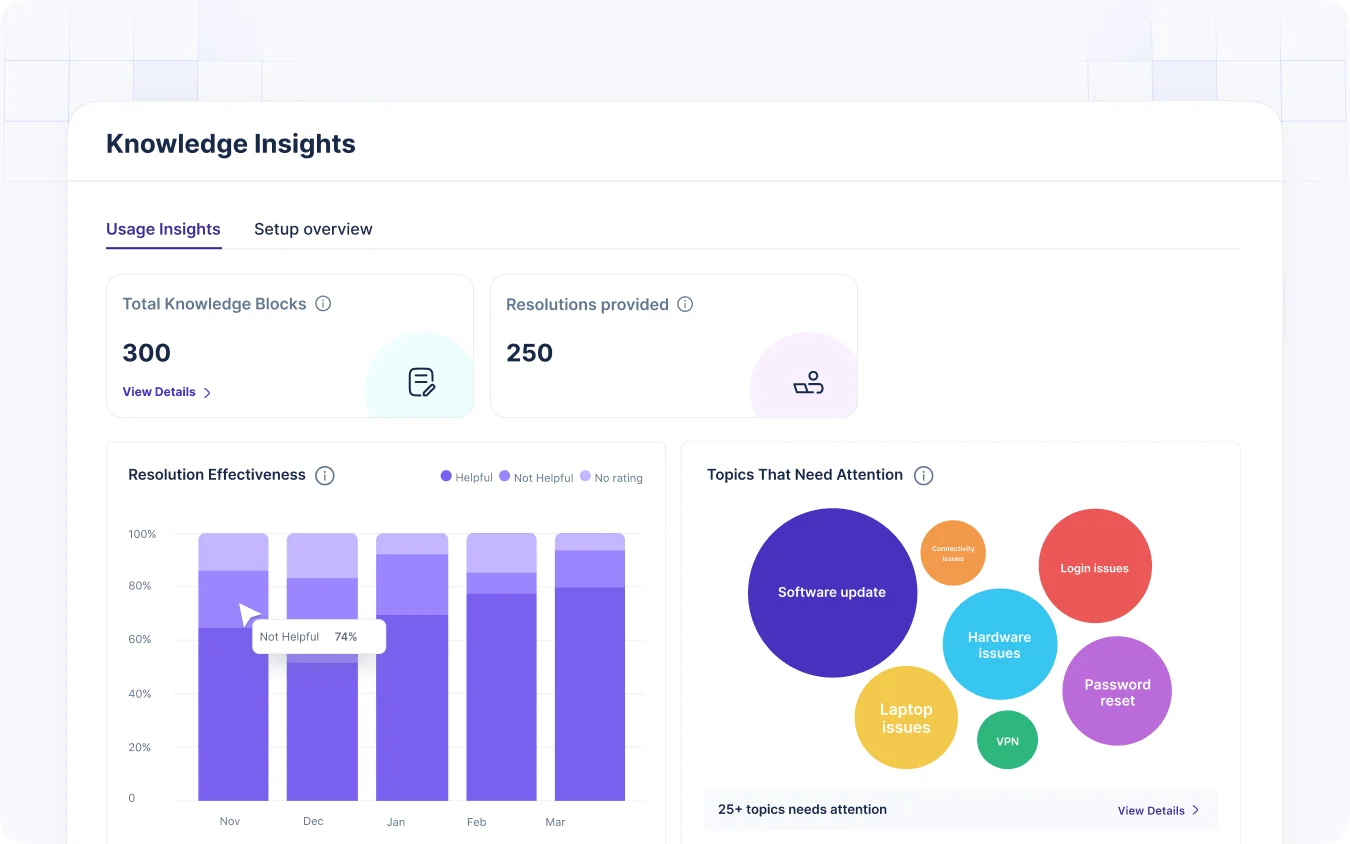
To go deeper into fully autonomous workflows, see Agentic AI Flows: How Autonomous Support Automation Works.
Enjo in practice: Enjo’s no-code setup lets teams connect knowledge and ticketing tools quickly and manage all rules from one console, minimizing engineering effort.
Integrations That Matter Most
Website chatbots become valuable when they plug into the systems your teams already use. Integrations create continuity, knowledge comes from one place, tickets land in the right queues, analytics flow into standard dashboards, and lead intelligence reaches sales without manual steps.
Knowledge base integrations (Confluence, Notion, SharePoint)
Most enterprises store information across multiple repositories. A reliable chatbot reads from all of them without forcing content migration. Connectors should support incremental sync and permission-aware retrieval. When integrated properly, the chatbot exposes articles, troubleshooting paths, and policy details with full context and recency.
Learn about all the integrations provided by Enjo: here
High-performing bots also treat each source differently: Confluence pages with metadata; Notion blocks with nested structure; SharePoint libraries with access restrictions. The more structure preserved during ingestion, the higher the retrieval precision.
Ticketing tools (Jira, ServiceNow, Zendesk)
Support teams rely on workflows in these systems. The chatbot should create tickets, update them, and map fields correctly. For IT or HR, the bot must collect structured attributes conversationally, priority, category, environment, device, or account type. Clean routing prevents agent overhead and speeds resolution.
Enjo expands this with deterministic action execution: Jira or ServiceNow tickets carry full conversational context, and updates happen in real time.
CRM & lead routing tools
On pricing or product pages, website visitors often ask technical or commercial questions. A chatbot that captures intent, qualifies the visitor, and pushes structured data into HubSpot or Salesforce helps sales teams engage faster. The key is progressive profiling: collecting only the next needed detail and avoiding form fatigue.
Web analytics & event tracking
Analytics close the loop: where users engage, what questions they ask, what surfaces convert, and where content gaps exist. Integration with Google Analytics, Tag Manager, or a CDP enriches your customer journey data. Events to track include:
- Short vs long conversations
- Deflection vs escalation rate
- Click-through to documentation
- Conversion impact on key pages
For deeper accuracy analysis, see the upcoming section on chatbot performance metrics.
Enjo in practice: Enjo integrates with Confluence, SharePoint, Jira, and ServiceNow from day one, making website chat a natural extension of internal workflows.
Website Chatbot vs Slack/Teams Agent: When to Use Which
Organizations often treat website chat and internal chatbots as separate systems. In reality, both surfaces benefit from a unified intelligence layer, shared knowledge, shared reasoning, and shared workflows, delivered through different interfaces.
Website = customer-facing support & lead capture
The website remains the first point of contact for customers, prospects, and partners. A website chatbot handles:
- Pre-sales questions
- Onboarding help
- Troubleshooting guided flows
- Policy and documentation inquiries
- Lead qualification
Users here expect fast, accurate answers without navigating a portal. The bot must handle ambiguity gracefully and escalate with full context.
Slack/Teams = Internal Support (IT, HR, Ops)
Slack and Microsoft Teams are where employees ask for help. These channels favor action-heavy workflows: creating Jira issues, fetching approvals, provisioning access, retrieving internal policy documents, and updating tickets. The interface is conversational, but the operational needs are structured.
A dedicated Slack/Teams agent is ideal for teams requiring:
- Instant answers to internal questions
- Automated ticket creation
- Multi-step processes such as onboarding, provisioning, or access management
- HR or finance queries that depend on permissions.
When both surfaces should share the same intelligence layer
Maintaining two separate bots causes divergence: outdated answers, inconsistent workflows, and duplicated governance. A unified intelligence layer solves this by allowing:
- One knowledge index
- One accuracy pipeline
- One workflow engine
- One audit and security configuration
- Shared metrics across surfaces
This eliminates drift and ensures updates propagate across all channels.
Why Enjo uses one unified RAG + workflow engine
Enjo’s design treats website chat and Slack/Teams as surfaces on the same system. Knowledge retrieval, workflow execution, ticketing logic, and accuracy controls live in one place. Teams avoid fragmentation, whether a user asks on the website or inside Slack, the bot retrieves the same knowledge and triggers the same deterministic flows.
Enjo in practice: Enterprises running Enjo see consistent answers across public and internal channels because the system uses a single retrieval index and a unified execution engine.
Real-World Use Cases
Website chatbots offer tangible operational value when they combine retrieval accuracy with action execution. The following use cases represent the highest-impact scenarios across customer support, sales, and onboarding.
Support deflection for common FAQs
Most traffic consists of recurring questions: refunds, pricing, access, installation, and troubleshooting basics. The chatbot surfaces the relevant article, summarizes it, and clarifies specific conditions. Because each interaction is conversational, visitors don’t have to parse long FAQs themselves. Deflection reduces inbound tickets and gives agents more time for complex issues.
Lead qualification & document retrieval
Sales teams benefit from early, automated qualification. The bot identifies high intent—questions about pricing, SLAs, integrations, or contracts—and gathers essentials such as company size, use case, and timeline. It also retrieves technical sheets, security documentation, and case studies on demand. This builds trust and accelerates the buying cycle.
In-chat ticket creation and updates
Website visitors who cannot resolve an issue can escalate directly in the conversation. The bot captures structured details, generates a clear summary, creates a ticket in the right queue, and shares the ticket ID. For returning users, the bot can check ticket status or add comments, reducing support friction.
Guided troubleshooting flows
Users often need step-by-step help: installation, login recovery, setup guides, or configuration steps. A website chatbot with deterministic workflows can walk users through each action, check for errors, and branch logically based on the user’s input. The flow continues until the issue is resolved or a human agent is required.
Enjo in practice: Enjo customers use guided flows for tasks such as product setup, policy checks, and integration troubleshooting, significantly reducing manual support load.
Accuracy & Performance Metrics for Website Chatbots
A website chatbot should be measured like any customer-facing system: precision, reliability, and impact on the support funnel. Metrics reveal whether the bot is resolving issues or simply deflecting them without value. The strongest programs track retrieval quality, resolution outcomes, and conversion impact across key landing pages.
Retrieval precision
Retrieval precision measures how often the bot pulls the correct knowledge source. High precision means fewer hallucinations, fewer irrelevant answers, and greater user trust. Precision depends on the quality of your knowledge base, indexing strategy, and permission controls. Reviewing failed retrievals helps teams identify documentation gaps and update content regularly.
Resolution rate vs handoff rate
Resolution rate measures completed issues; handoff rate measures escalations. A balanced chatbot aims for high resolution on known issues while maintaining clean handoff paths for complex cases. A drop in resolution often signals stale documentation or unclear decision logic. Handoff quality, especially the accuracy of the bot’s summaries, significantly affects agent workload.
Average handling time
Handling time reflects how quickly users find answers or complete workflows. Bots reduce cognitive load by summarizing documents and offering next steps instead of forcing users to navigate pages. Monitoring turn count per conversation also indicates whether the bot is clarifying efficiently or asking too many follow-ups.
Conversion rate impact on landing pages
For pricing, onboarding, or product pages, the chatbot can increase conversions by providing tailored answers that remove friction. Track engagement versus exit rate, the number of qualified conversations, and the volume of successful transitions to demo requests or signups. When measured consistently, these insights help optimize triggers, copy, and flows.
Enjo in practice: Enjo’s unified retrieval and workflow engine keeps accuracy predictable across both website and Slack/Teams surfaces, which stabilizes metrics even at scale.
How Enjo’s Website Chatbot Works
Enjo approaches website chat as a surface on top of a deeper intelligence layer that also powers Slack and Microsoft Teams. The objective is not to behave like a simple Q&A tool but to deliver answers, actions, and multi-step workflows with enterprise rigor.
Shared intelligence with Slack/Teams agents
The same knowledge index, reasoning pipeline, and deterministic workflow engine power every surface. This prevents the drift common in teams that manage separate bots for internal and external use. A change to documentation, access rules, or workflows instantly updates across all channels.
Web → Jira/ServiceNow ticketing
Enjo connects directly to Jira and ServiceNow, enabling structured ticket creation from website conversations. The chatbot collects details naturally, summarizes context, and sends clean payloads into ITSM queues. This reduces manual triage and ensures issues move into the right workflows without delay.
Agentic Flows for multi-step customer tasks
Enjo’s AI Flows combine natural-language understanding with deterministic execution. For website visitors, this means they can follow guided troubleshooting, complete onboarding sequences, or submit structured tickets without navigating multiple pages. Deterministic execution ensures every step is followed correctly, critical for IT, HR, or compliance-sensitive processes.
No-code setup for admins
Admins connect knowledge sources, map ticketing systems, and configure rules without writing code. This reduces deployment time and keeps ownership with support or operations teams. Updates to documents, flows, or triggers propagate instantly across all surfaces.
Enjo in practice: Teams adopting Enjo deploy in minutes, achieve high retrieval accuracy without custom training, and maintain consistent performance through unified governance and workflow execution.
Conclusion: 5-Item Action Checklist
- Map your documentation sources and decide which ones should feed the chatbot.
- Connect ticketing, CRM, and analytics systems before tuning responses.
- Define escalation logic, fallback rules, and security boundaries early.
- Test with real customer conversations and monitor precision over time.
- Review impact on support load and conversion metrics every quarter.
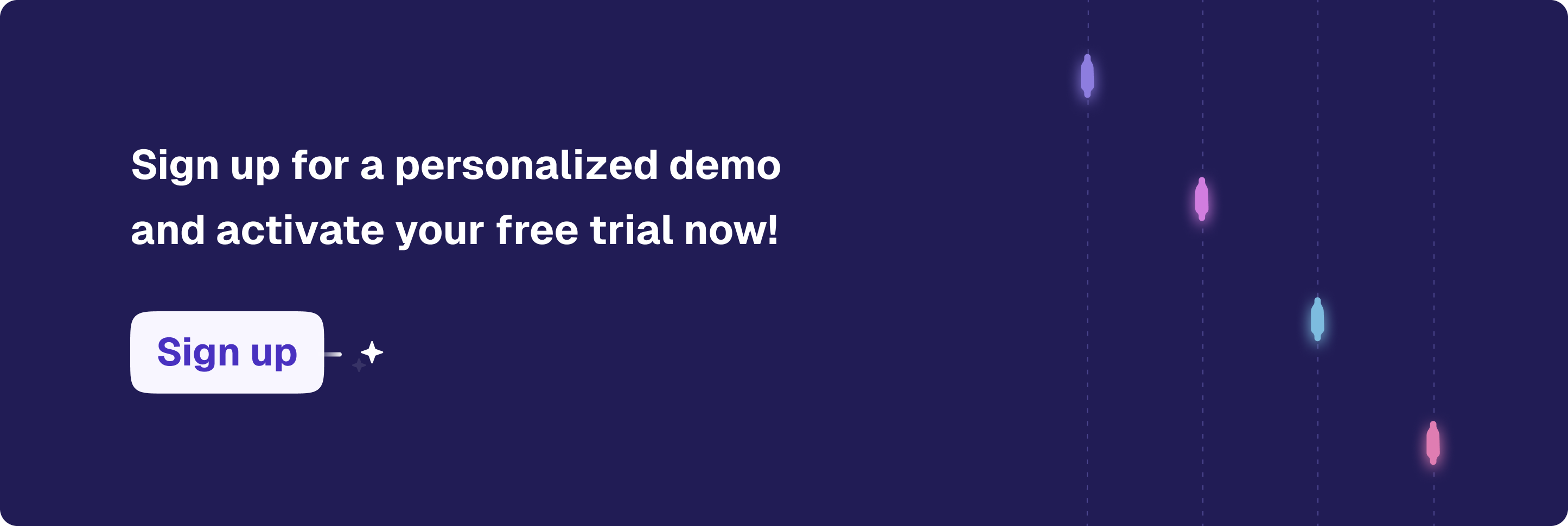

Accelerate support with Generative AI


Stay Informed and Inspired














