Choosing the Best AI Chatbots for Reliable Customer Service
Customer expectations are at an all-time high. Whether it’s asking about an order status, resetting an account password, or requesting IT support, people expect answers in seconds, not hours. For support teams already managing growing volumes of tickets, keeping pace is nearly impossible without automation.
That’s why AI chatbots have moved from being “nice-to-have” add-ons to core elements of modern customer service strategies. Far from the scripted bots of the past, today’s AI-powered chatbots use natural language processing (NLP) and machine learning to understand intent, automate routine tasks, and escalate complex cases seamlessly.
The stakes are high: Gartner predicts that by 2027, chatbots will become the primary customer service channel for roughly 25% of organizations. For support leaders, choosing the right chatbot can mean the difference between happier customers and frustrated ones, between reduced costs and ballooning ticket queues.
But not all chatbots are created equal. Some excel at handling high-volume FAQs, others specialize in IT or internal support, and many require heavy integration work before they deliver value. With dozens of options on the market, it’s easy to get lost in the noise.
This guide will cut through that noise. We’ll break down what makes an AI chatbot reliable, the benefits and challenges to expect, the main approaches and tools available in 2026, and a practical checklist to help you select the solution that fits your business best.

What Makes an AI Chatbot “Reliable”?
When it comes to customer service, reliability isn’t just about whether a chatbot works, it’s about whether it works consistently, securely, and in ways that actually improve the experience for both customers and support teams.
How would a reliable AI chatbot look or work like in 2026?
1. Consistency of Responses
A reliable chatbot provides accurate, repeatable answers regardless of when or how a customer asks. Scripted bots often fail when users phrase questions differently (“I can’t log in” vs “reset my password”). Modern AI chatbots use natural language processing (NLP) and contextual understanding to interpret intent, so customers get a helpful answer every time.
2. Seamless Escalation
Even the most advanced chatbot can’t resolve every issue. Reliability also means knowing its limits, and handing off to a human agent gracefully. A good chatbot ensures that when escalation happens, context (conversation history, customer details) is carried over so customers don’t need to repeat themselves.
3. Security and Compliance
Customer interactions often involve sensitive information: billing details, personal identifiers, and account credentials. A reliable chatbot is built with enterprise-grade security, encrypted communications, role-based access controls, and compliance with regulations like GDPR or HIPAA where relevant. Without these, reliability could be a liability.
4. Adaptability and Learning
Static bots lose relevance quickly. Reliable AI chatbots improve over time, learning from new data and feedback. They don’t just resolve yesterday’s problems; they adapt to new product updates, policies, or customer needs.
5. Integration with Existing Workflows
Finally, reliability depends on whether a chatbot fits into the tools and workflows your team already uses. If a bot can’t connect with your ticketing system, CRM, or collaboration platform (Slack, Microsoft Teams), it creates more work instead of less. True reliability is measured not just in uptime, but in how seamlessly the chatbot integrates into the ecosystem of support operations.
Get to know the integrations supported by Enjo AI - Learn More
In short: A reliable AI chatbot delivers accurate answers consistently, escalates smoothly, protects customer data, learns over time, and integrates directly with your support stack. Anything less isn’t truly reliable.
Common Use Cases for AI Chatbots in Customer Service
AI chatbots have moved far beyond answering basic FAQs. Today, they serve as frontline agents for both customers and employees, handling repetitive tasks and freeing human teams to focus on complex issues. Here are some of the most common, and valuable, use cases:
1. Handling Routine Customer FAQs
Example queries: “Where’s my order?” “What’s your return policy?”
- Chatbots provide instant answers without tying up agents.
- They can connect directly to order management or CRM systems to fetch personalized updates.
- According to Capgemini, 65% of service leaders say AI chatbots reduce call and ticket volume significantly.
2. Processing Account-Related Requests
Example queries: “Reset my password” “, Unlock my account”
- These account-related issues are the #1 driver of IT tickets, often making up 30–50% of requests - Source
- AI chatbots can trigger secure password resets, verify users, and guide them through troubleshooting steps automatically.
Order Tracking and E-commerce Support
Example queries: “Where’s my shipment?” “Can I change my delivery address?”
- E-commerce chatbots connect to fulfilment systems to deliver real-time order status updates.
- They reduce the workload on customer service agents, especially during peak seasons.
4. Onboarding & HR/Employee Support
Example queries: “How do I set up my laptop?” “What’s our leave policy?”
- Beyond customers, chatbots are increasingly used for internal employee support.
- HR and IT teams can automate onboarding workflows, from laptop requests to explaining benefits.
- This improves employee experience while reducing backlogs in internal service desks.
Learn more about Powering up your HR Support Automation today.
5. Escalation & Ticket Triage
Example queries: “My app keeps crashing” “System outage issue”
- When requests go beyond automation, chatbots act as smart triage layers.
- They capture all relevant context (logs, account details) and create a structured ticket in systems like Jira or ServiceNow.
- This reduces manual effort for agents and ensures customers don’t have to repeat themselves.
Main takeaway: Reliable AI chatbots excel when they are used for repetitive, high-volume, low-complexity tasks, whether that’s answering customer questions, resolving IT issues, or triaging tickets. This deflection allows human agents to focus on what they do best: problem-solving and building relationships.
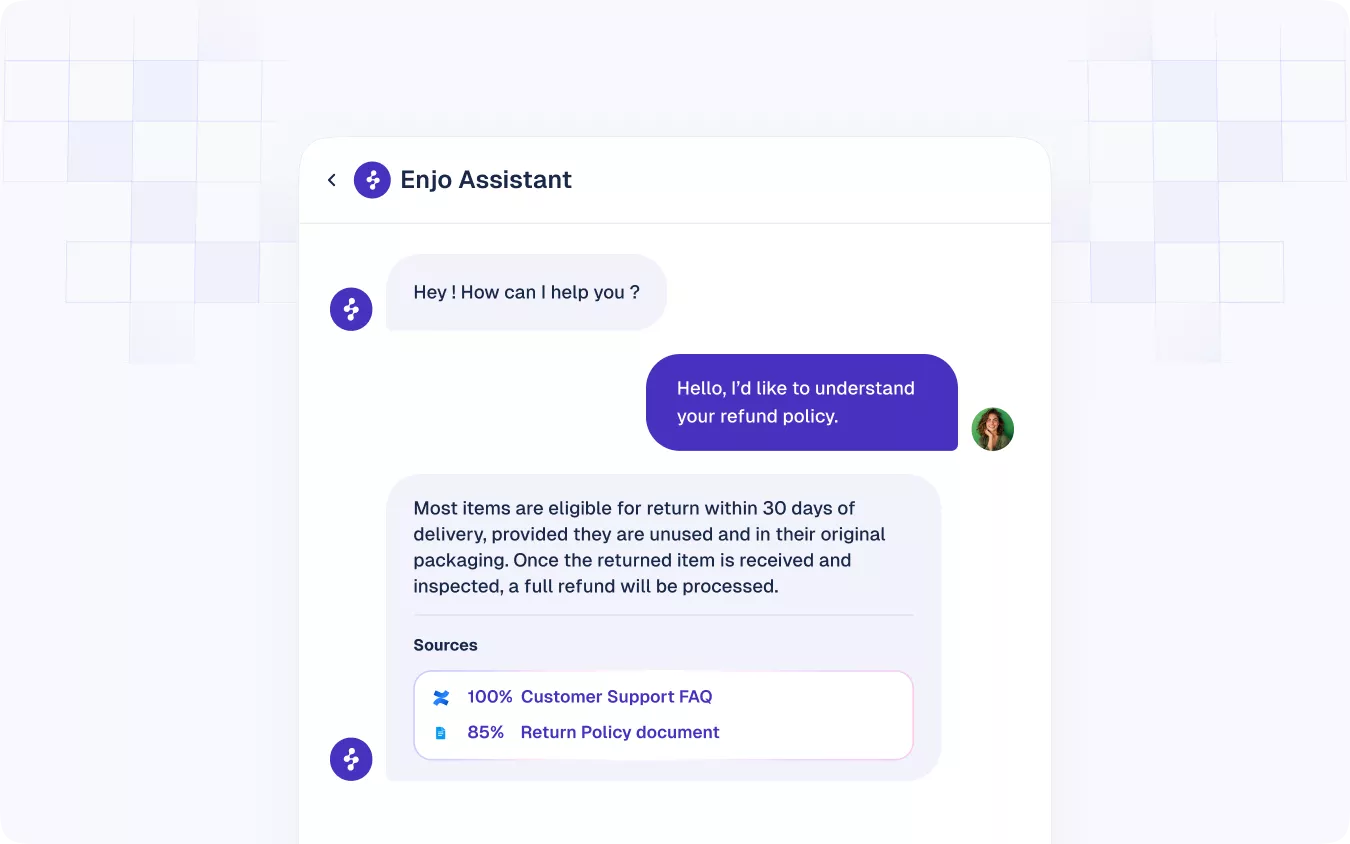
Benefits of AI Chatbots for Support Teams & Businesses
For many organizations, AI chatbots are no longer just experimental tools, they’ve become an essential lever for scaling customer service. The benefits go beyond faster responses; they extend into measurable business outcomes across cost, efficiency, and customer satisfaction.
Faster Response Times = Happier Customers
Customers today don’t want to wait in queues for routine issues. A chatbot provides instant answers, whether it’s at midnight or during peak support hours. Gartner notes that companies deploying AI-powered chatbots have reduced average customer wait times by up to 60%. For customers, that means fewer frustrations; for businesses, it translates into stronger satisfaction scores and brand loyalty.
Reduced Ticket Backlogs for Support Teams
Support teams are often overwhelmed by repetitive requests that clog up queues — shipping updates, billing questions, or password resets. By automating these, chatbots can deflect 20–40% of incoming tickets. This reduction not only eases pressure on agents but ensures that complex issues get attention faster.
Cost Savings at Scale
The economics are compelling. According to the Help Desk Institute (HDI), the average human-handled support ticket can cost $15 – 60, depending on complexity. AI chatbots can resolve low-level issues at near-zero marginal cost, creating significant savings for businesses handling thousands of cases per month. These savings compound quickly, especially in industries with seasonal spikes or global customer bases.
Consistency & Accuracy in Every Interaction
Human agents can vary in tone, accuracy, or depth of knowledge, especially when under pressure. AI chatbots, when connected to the right knowledge base, ensure every customer gets consistent, accurate answers. This strengthens trust and reduces the risk of misinformation.
Further Reading: AI Support Agents vs. Human Agents when it comes to support
Scalable, Always-On Support
In a global economy, customers expect help across time zones. AI chatbots deliver 24/7 availability without the overhead of hiring round-the-clock staff. This “always-on” support ensures continuity and responsiveness, even when human teams are offline.
Why it matters: These benefits add up to more than operational efficiency. They represent a new model of service delivery, one where businesses can scale customer support without linear increases in cost or headcount, while simultaneously improving customer satisfaction.
Risks & Challenges to Consider
While the promise of AI chatbots is compelling, the reality is that not every deployment succeeds. Many organizations rush into automation projects only to find low adoption, frustrated customers, or unexpected security concerns. To choose the right chatbot, support leaders must weigh these common challenges.
Read more: Implementation of AI Chatbot for Support
Data Security & Privacy Concerns
Customer service often involves sensitive information, payment details, account credentials, personal identifiers. If a chatbot is not designed with enterprise-grade security (encryption, access controls, compliance with GDPR/CCPA), it can become a liability rather than an asset. A 2024 PwC survey found that 62% of executives view data security as their top concern when deploying AI tools. For businesses, reliability must go hand-in-hand with security.
Adoption Resistance from Customers or Agents
Even the smartest chatbot will fail if customers or employees don’t want to use it. Customers burned by clunky, rule-based bots in the past may be skeptical of trying again. Internally, agents may fear being replaced, rather than seeing chatbots as allies that reduce their repetitive workload. Success requires not only good technology but also strong communication and change management.
Chatbot Fatigue & Over-Automation
Over-automation can backfire. If customers feel “trapped” in a chatbot loop with no clear path to a human agent, frustration skyrockets. Gartner warns that automation fatigue is a growing risk, especially in enterprises layering multiple bots across HR, IT, and customer service. The solution is balance: use chatbots for high-volume, low-complexity cases, but make escalation effortless for everything else.
Integration Complexity
A chatbot in isolation is rarely useful. True value comes when it connects to ticketing systems, CRMs, knowledge bases, and collaboration tools. But integration can be complex, requiring APIs, workflow design, and cross-department alignment. Many organizations underestimate this effort, leading to underpowered bots that only function as glorified FAQs.
The risks of AI chatbots are not reasons to avoid them, they’re reminders that success depends on careful planning. Reliable chatbots must be secure, trusted by users, balanced in automation, and deeply integrated into existing workflows.
Learn More: Integrations provided by Enjo AI
Types of AI Chatbot Approaches
Not all chatbots are built the same. To choose the right one, it helps to understand the main approaches available today. Each comes with its own strengths and trade-offs:
1. Rule-Based Chatbots (Legacy Bots)
- How they work: Follow scripted decision trees. For example: “If user says ‘reset password’ → reply with password reset link.”
- Strengths: Simple, cheap to deploy, reliable for FAQs.
- Weaknesses: Easily break down when questions are phrased differently; no real learning capability.
- Best for: Very basic, low-stakes use cases.
2. Bolt-On Chatbots (Part of Legacy ITSM or CRM Platforms)
- How they work: Add-on bots built into larger platforms like ServiceNow, Zendesk, or Freshdesk.
- Strengths: Tight integration with ticketing systems; enterprise-ready.
- Weaknesses: Often expensive; customization requires heavy IT involvement; tend to lock you into one vendor ecosystem.
Best for: Enterprises already committed to a specific ITSM or CRM platform.
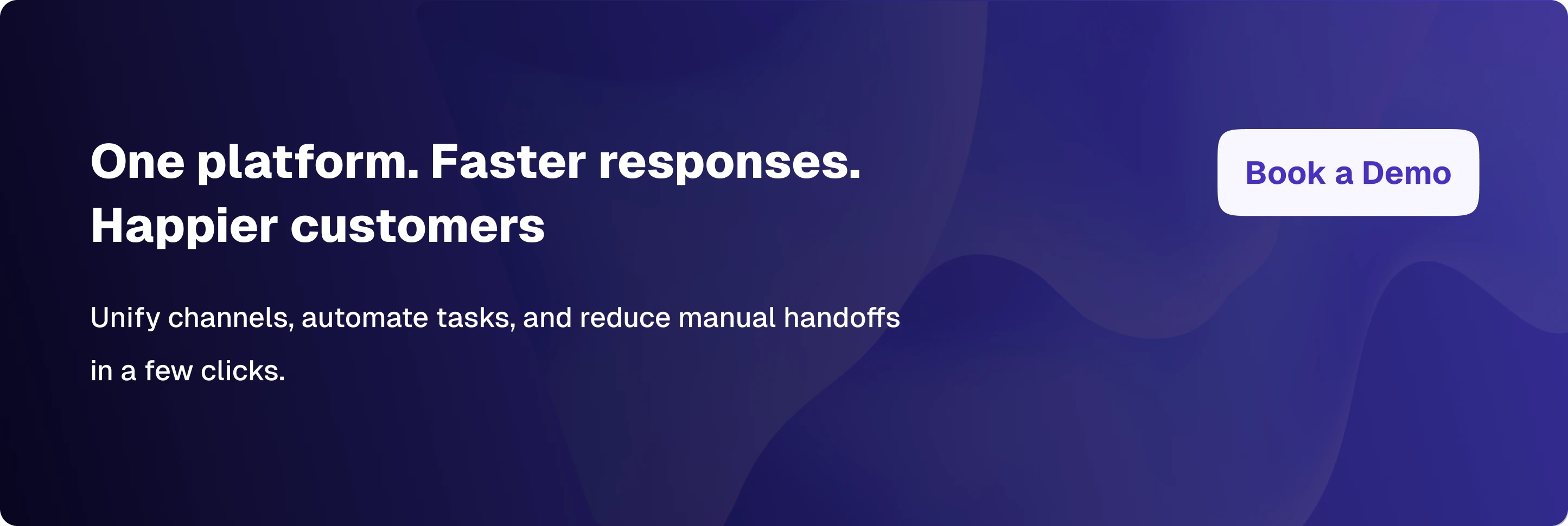
3. Developer-First Platforms (Custom AI Builds)
- How they work: Provide APIs and frameworks to build fully custom chatbots using LLMs (Large Language Models) like GPT-5, Claude, or Gemini. The AI model is separate from the chatbot itself and developers design how the model interacts with business data, systems, and workflows.
- Strengths: Maximum flexibility, highly customizable, cutting-edge AI capabilities.
Weaknesses: Require skilled developers, longer implementation times, higher ongoing maintenance costs. - Best for: Large enterprises with strong in-house AI/engineering teams.
4. Business-User Friendly / Template-Based Chatbots
- How they work: Out-of-the-box solutions with pre-built templates for common workflows (IT tickets, FAQs, onboarding). Often work natively inside collaboration tools like Slack or Microsoft Teams.
- Strengths: Quick deployment, easy for non-technical teams to manage, faster time-to-value.
- Weaknesses: May have limits on customization compared to developer-first platforms.
- Best for: Organizations that want fast, reliable automation without heavy technical overhead. But at the end of the day, the use case works best based on backend orchestration which includes - AI flows, actions and RAG context.
Each approach has its place, but for many support leaders, especially those scaling IT or customer service teams quickly, template-driven, business-user-friendly chatbots deliver the fastest ROI with the least friction.
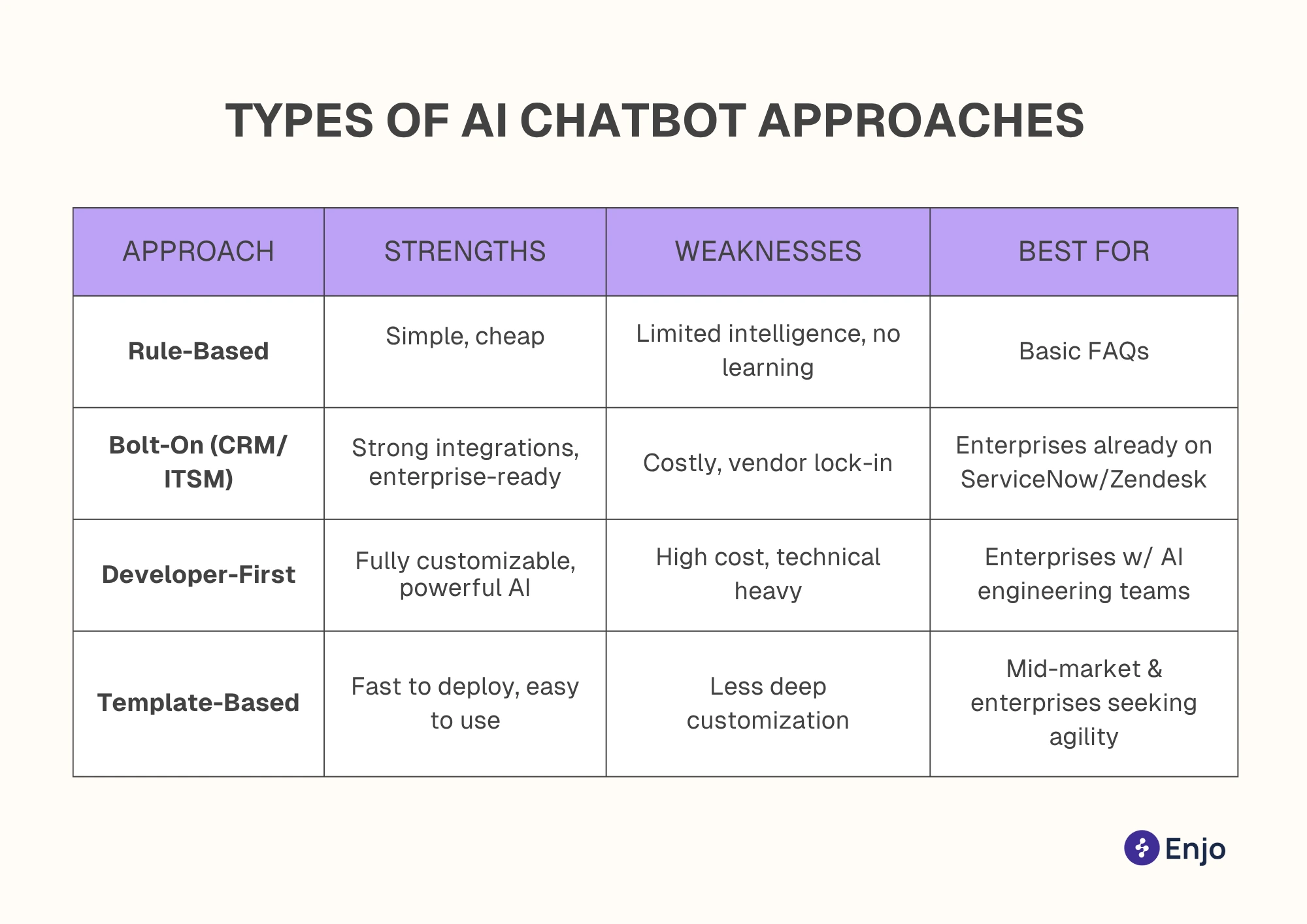
Further Reading: Best Customer Service Automation Success Metrics to track
Beyond the Chatbot: The Role of AI Workflows
Even the smartest chatbot is only as effective as its backend orchestration - the layer that determines what happens after the user asks a question.
This includes:
- AI Actions: Tasks or API calls executed by the chatbot (e.g., “create Jira ticket”).
- AI Flows: Workflow logic connecting multiple steps or systems (e.g., triage → create ticket → notify user).
- RAG Context (Retrieval-Augmented Generation): Dynamic knowledge retrieval from documents, wikis, or databases to generate accurate answers. This includes any kind of company docs, databases, SOPs or similar sources which is already there or can be made.
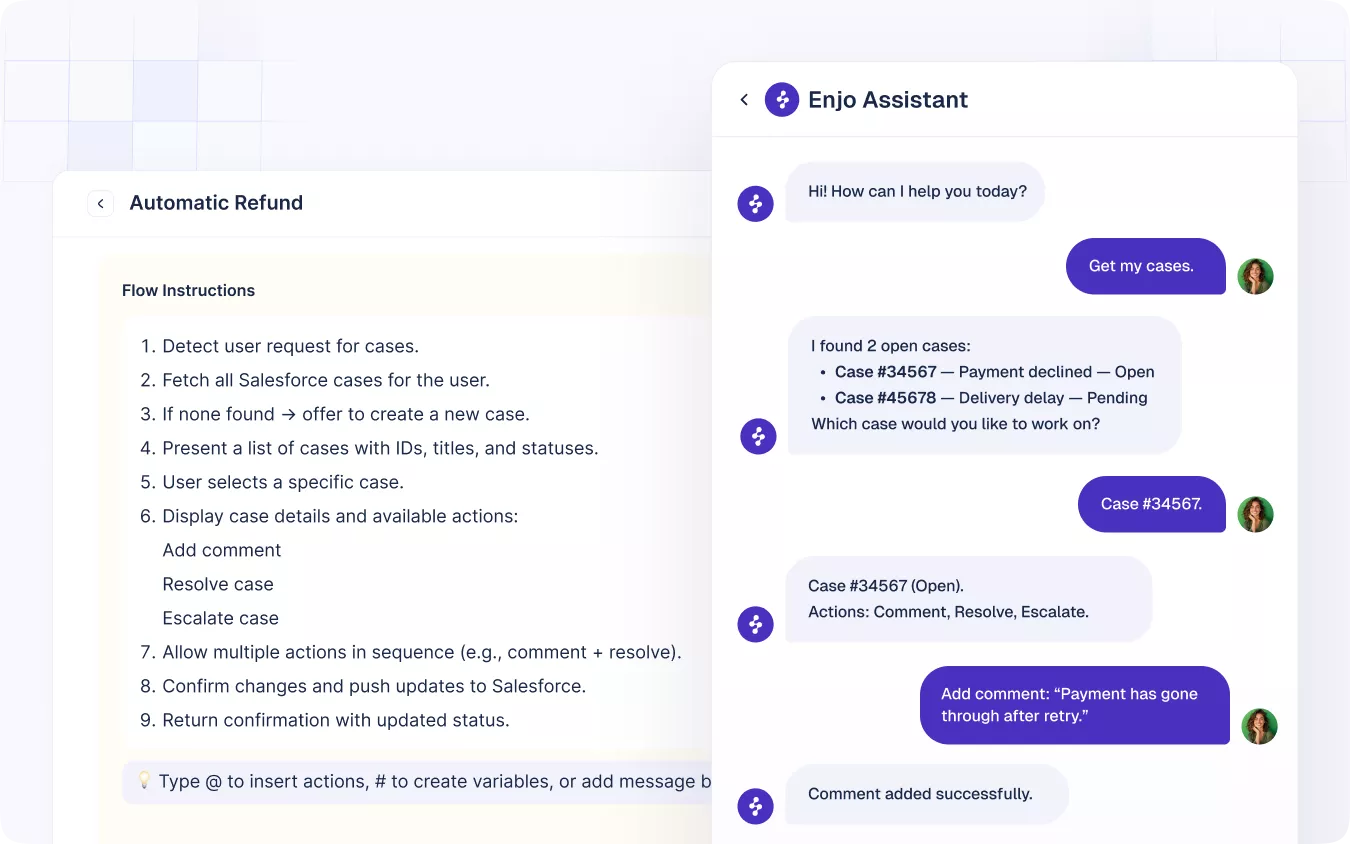
In other words: A chatbot handles conversation, but AI workflows handle execution. Together, they form the backbone of modern support automation.
AI Chatbot Archetypes & How to Evaluate Them
With dozens of AI chatbot platforms on the market, trying to compare every option head-to-head can feel overwhelming. Instead of chasing every “top 10” list, it helps to think in terms of archetypes, categories of chatbots that share similar strengths, limitations, and use cases.
Archetype 1: Enterprise ITSM Chatbots
Examples: ServiceNow Virtual Agent, BMC Helix Digital Workplace
- Strengths: Deep integration with IT workflows; proven reliability at scale.
- Trade-offs: Expensive, heavy to implement, requires large IT teams.
- Best for: Fortune 500 enterprises already invested in ITSM platforms.
Archetype 2: Customer Experience Chatbots
Examples: Intercom Fin, Zendesk AI, Freshworks Freddy
- Strengths: Strong for external support, handling FAQs, sales inquiries, and order tracking.
- Trade-offs: Less tailored for internal IT/helpdesk needs; often tied tightly to a single CRM ecosystem.
- Best for: SaaS companies, ecommerce, and brands focused on external customer support.
Archetype 3: Developer-First Chatbots
Examples: Custom solutions built using OpenAI, Anthropic, or other LLM APIs
- Strengths: Maximum flexibility; can be customized to unique workflows and industries.
- Trade-offs: Require skilled engineers, longer deployment cycles, high maintenance.
- Best for: Large organizations with strong in-house AI teams.
Archetype 4: Collaboration-Native Chatbots
Examples: Microsoft Teams bots, Slack bots, Enjo
- Strengths: Meet employees where they already work; ideal for IT and internal support automation.
- Trade-offs: Some require add-on automation flows (e.g., Power Automate) to be effective.
- Best for: Organizations looking for fast, reliable automation directly inside Slack/Teams.
Where Enjo Fits
Enjo sits squarely in the Collaboration-Native archetype, but with key advantages:
- AI agents built in → no need for separate chatbot add-ons.
- Pre-built templates → automate IT, HR and support workflows in minutes.
- Cross-ecosystem integrations → Jira, ServiceNow, Confluence, SharePoint, Salesforce, and more.
- Smart orchestration → seamlessly blends conversational AI with actions, flows, and RAG context.
- Scales flexibly → works for startups, mid-market, and enterprises.
Further Reading: AI Chatbot Guide for 2026: Architecture, Use Cases, Deployment
Enjo combines LLM intelligence, workflow actions, and multi-platform integrations directly within Slack or Teams. It extends existing ITSM or CRM ecosystems without heavy infrastructure or vendor lock-in.
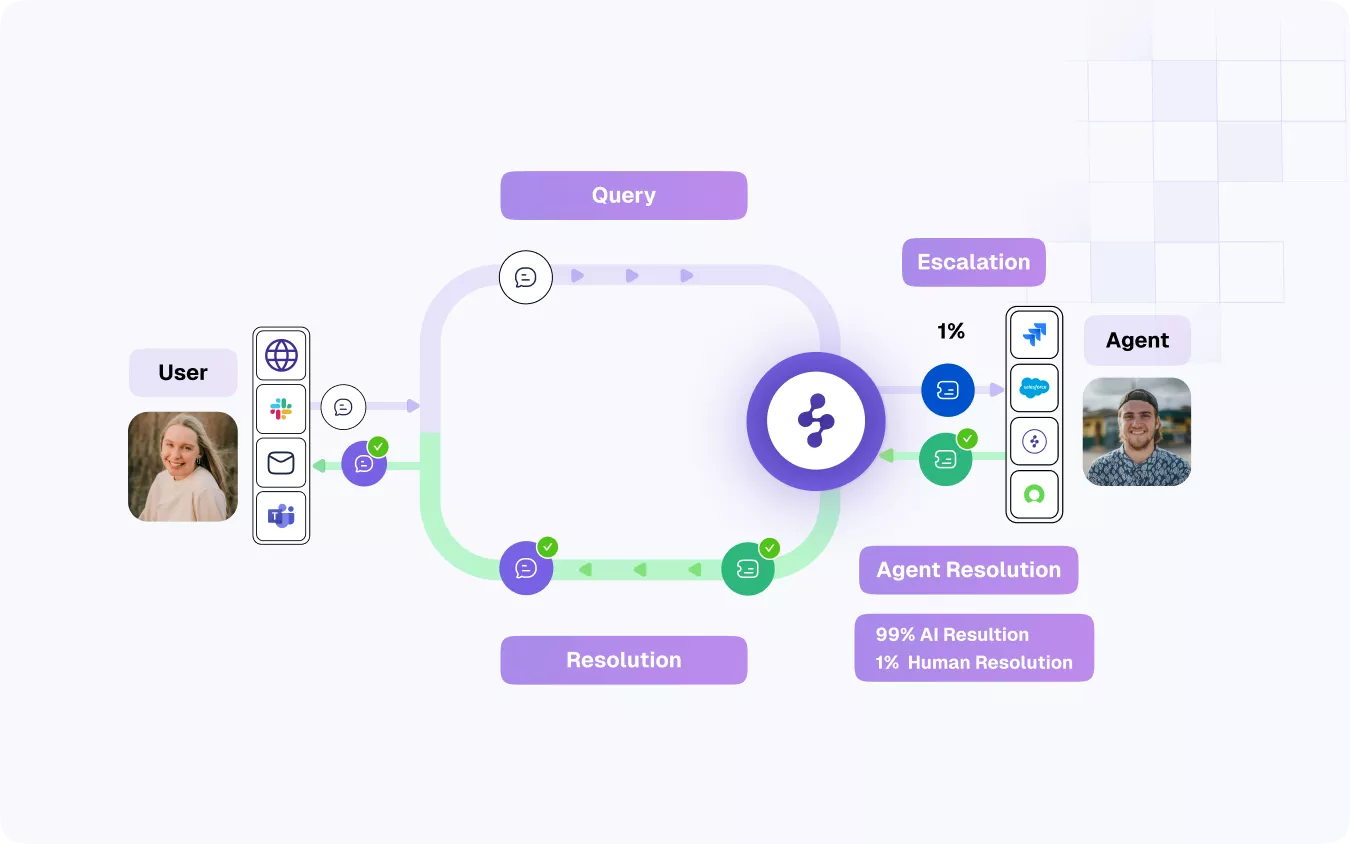
Future Trends to Watch (2026)
AI chatbots are evolving rapidly, and the next few years will bring even more innovation. While today’s priority is choosing a reliable solution that works now, support leaders should also keep an eye on emerging trends:
1. Predictive & Proactive Support
Instead of waiting for customers to raise issues, AI will increasingly anticipate problems and reach out proactively, whether it’s flagging an account at risk of churn or warning about a potential IT outage before tickets pile up.
2. Multi-Agent Collaboration
Future chatbots won’t work in isolation. They’ll coordinate with other AI agents, from knowledge search bots to workflow automation bots, creating orchestrated support ecosystems that work across departments.
3. Hyper-Personalization
Customers will expect bots to remember their history, preferences, and context. This means chatbots that adapt tone, channel, and even solutions based on each individual user.
These shifts highlight that the chatbot you choose today should not only be reliable but also flexible enough to evolve with future advances.
For a deeper dive into the top AI support agent trends shaping 2025 and beyond, check out our dedicated guide: Top AI Support Agent Trends.
Conclusion & Next Steps
Choosing the right AI chatbot for customer service is less about chasing the “most advanced AI” and more about finding a solution that is reliable, secure, and integrated into your workflows. Reliable chatbots:
- Deliver consistent, accurate responses.
- Escalate seamlessly to human agents.
- Protect customer data with enterprise-grade security.
- Scale with your organization without adding unnecessary complexity.
Every business has unique needs. Some may lean toward heavy ITSM solutions like ServiceNow, others toward customer engagement platforms like Intercom or Zendesk. But for many support leaders, the real challenge isn’t just finding a chatbot, it’s making sure automation actually works where employees and customers already are.
That’s the gap Enjo was built to fill. By bringing AI-powered service desk automation directly into Slack and Microsoft Teams, Enjo makes support faster, simpler, and more scalable, without the overhead of traditional ITSM platforms. With ready-made templates, built-in AI agents, and deep integrations, Enjo helps organizations deliver customer and IT support that is both reliable today and adaptable for tomorrow.
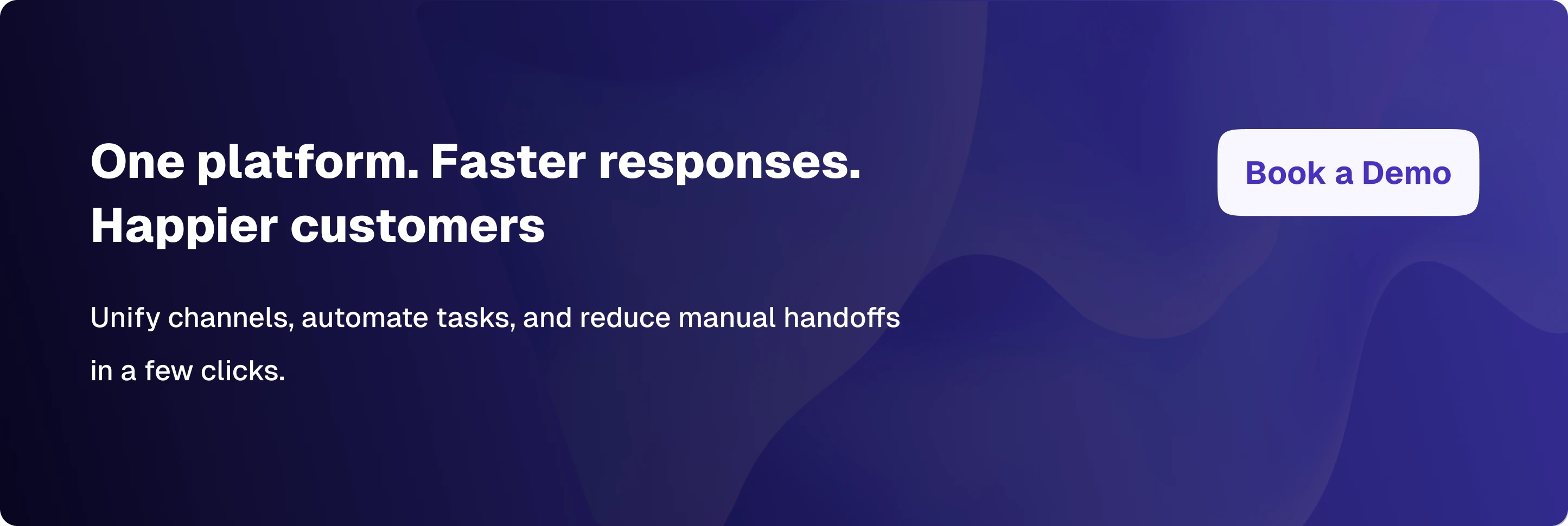
Frequently Asked Questions (FAQ)
What makes an AI chatbot “reliable” for customer service?
A reliable chatbot delivers consistent, accurate answers, integrates with your existing systems, protects customer data, and escalates seamlessly to human agents when needed. Reliability isn’t just uptime, it’s about trust, consistency, and usability.
How are AI chatbots different from rule-based chatbots?
Rule-based bots follow pre-programmed scripts and often fail when a question is phrased differently. AI chatbots use natural language processing (NLP) and machine learning to understand intent, adapt to new queries, and improve over time, making them far more versatile.
Which platforms do AI chatbots typically integrate with?
Modern chatbots integrate with ticketing systems (Jira, ServiceNow), CRMs (Salesforce, Zendesk), knowledge bases (Confluence, SharePoint), and collaboration tools (Slack, Microsoft Teams). Integration is critical for reliable automation.
Can AI chatbots fully replace human agents?
No, and they shouldn’t. The most effective strategy is using chatbots to handle repetitive, high-volume requests while allowing human agents to focus on complex or relationship-driven issues. The future of support is humans + AI working together, not one replacing the other.
What Makes an AI Chatbot “Reliable”?
When it comes to customer service, reliability isn’t just about whether a chatbot works, it’s about whether it works consistently, securely, and in ways that actually improve the experience for both customers and support teams.
How would a reliable AI chatbot look or work like in 2026?
1. Consistency of Responses
A reliable chatbot provides accurate, repeatable answers regardless of when or how a customer asks. Scripted bots often fail when users phrase questions differently (“I can’t log in” vs “reset my password”). Modern AI chatbots use natural language processing (NLP) and contextual understanding to interpret intent, so customers get a helpful answer every time.
2. Seamless Escalation
Even the most advanced chatbot can’t resolve every issue. Reliability also means knowing its limits, and handing off to a human agent gracefully. A good chatbot ensures that when escalation happens, context (conversation history, customer details) is carried over so customers don’t need to repeat themselves.
3. Security and Compliance
Customer interactions often involve sensitive information: billing details, personal identifiers, and account credentials. A reliable chatbot is built with enterprise-grade security, encrypted communications, role-based access controls, and compliance with regulations like GDPR or HIPAA where relevant. Without these, reliability could be a liability.
4. Adaptability and Learning
Static bots lose relevance quickly. Reliable AI chatbots improve over time, learning from new data and feedback. They don’t just resolve yesterday’s problems; they adapt to new product updates, policies, or customer needs.
5. Integration with Existing Workflows
Finally, reliability depends on whether a chatbot fits into the tools and workflows your team already uses. If a bot can’t connect with your ticketing system, CRM, or collaboration platform (Slack, Microsoft Teams), it creates more work instead of less. True reliability is measured not just in uptime, but in how seamlessly the chatbot integrates into the ecosystem of support operations.
Get to know the integrations supported by Enjo AI - Learn More
In short: A reliable AI chatbot delivers accurate answers consistently, escalates smoothly, protects customer data, learns over time, and integrates directly with your support stack. Anything less isn’t truly reliable.
Common Use Cases for AI Chatbots in Customer Service
AI chatbots have moved far beyond answering basic FAQs. Today, they serve as frontline agents for both customers and employees, handling repetitive tasks and freeing human teams to focus on complex issues. Here are some of the most common, and valuable, use cases:
1. Handling Routine Customer FAQs
Example queries: “Where’s my order?” “What’s your return policy?”
- Chatbots provide instant answers without tying up agents.
- They can connect directly to order management or CRM systems to fetch personalized updates.
- According to Capgemini, 65% of service leaders say AI chatbots reduce call and ticket volume significantly.
2. Processing Account-Related Requests
Example queries: “Reset my password” “, Unlock my account”
- These account-related issues are the #1 driver of IT tickets, often making up 30–50% of requests - Source
- AI chatbots can trigger secure password resets, verify users, and guide them through troubleshooting steps automatically.
Order Tracking and E-commerce Support
Example queries: “Where’s my shipment?” “Can I change my delivery address?”
- E-commerce chatbots connect to fulfilment systems to deliver real-time order status updates.
- They reduce the workload on customer service agents, especially during peak seasons.
4. Onboarding & HR/Employee Support
Example queries: “How do I set up my laptop?” “What’s our leave policy?”
- Beyond customers, chatbots are increasingly used for internal employee support.
- HR and IT teams can automate onboarding workflows, from laptop requests to explaining benefits.
- This improves employee experience while reducing backlogs in internal service desks.
Learn more about Powering up your HR Support Automation today.
5. Escalation & Ticket Triage
Example queries: “My app keeps crashing” “System outage issue”
- When requests go beyond automation, chatbots act as smart triage layers.
- They capture all relevant context (logs, account details) and create a structured ticket in systems like Jira or ServiceNow.
- This reduces manual effort for agents and ensures customers don’t have to repeat themselves.
Main takeaway: Reliable AI chatbots excel when they are used for repetitive, high-volume, low-complexity tasks, whether that’s answering customer questions, resolving IT issues, or triaging tickets. This deflection allows human agents to focus on what they do best: problem-solving and building relationships.
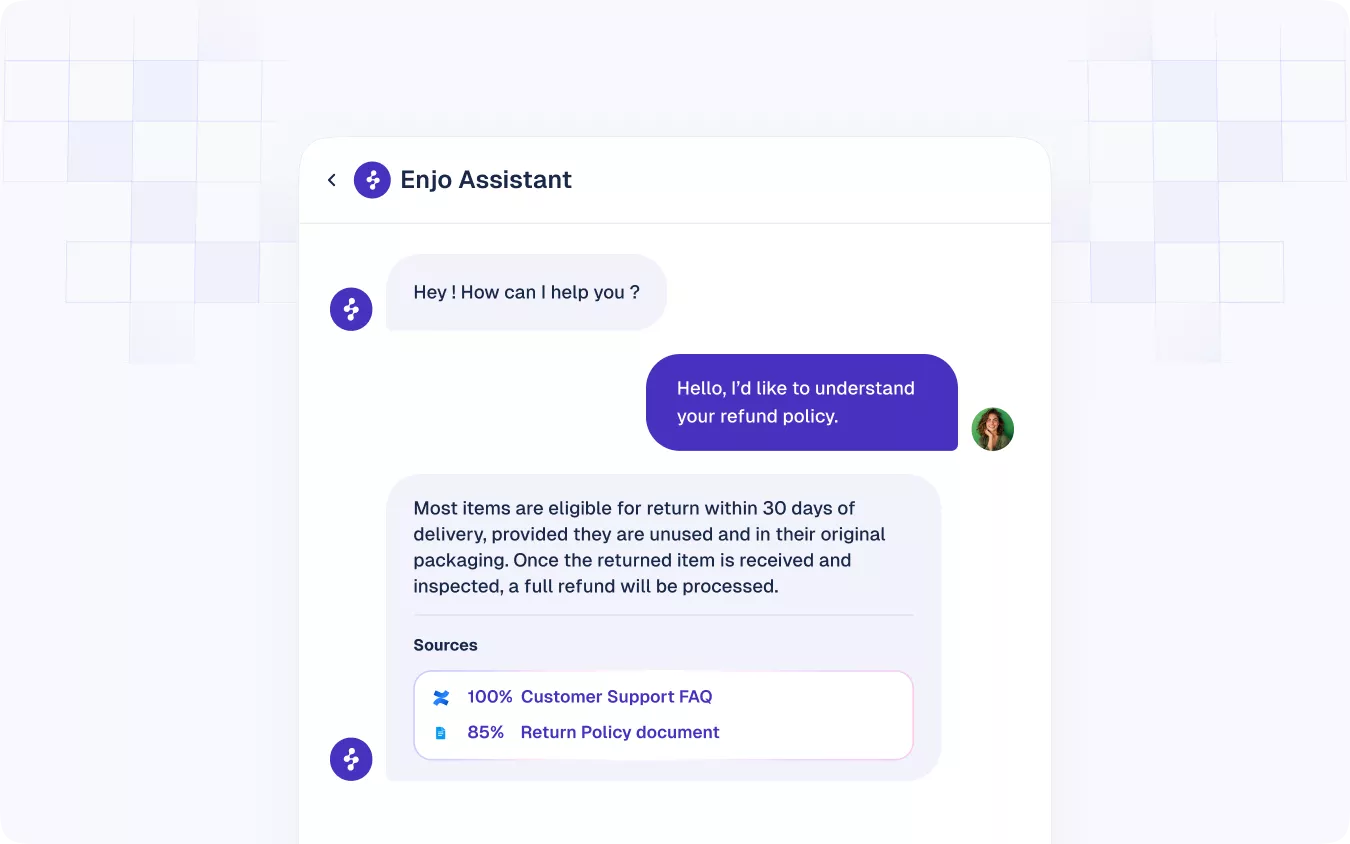
Benefits of AI Chatbots for Support Teams & Businesses
For many organizations, AI chatbots are no longer just experimental tools, they’ve become an essential lever for scaling customer service. The benefits go beyond faster responses; they extend into measurable business outcomes across cost, efficiency, and customer satisfaction.
Faster Response Times = Happier Customers
Customers today don’t want to wait in queues for routine issues. A chatbot provides instant answers, whether it’s at midnight or during peak support hours. Gartner notes that companies deploying AI-powered chatbots have reduced average customer wait times by up to 60%. For customers, that means fewer frustrations; for businesses, it translates into stronger satisfaction scores and brand loyalty.
Reduced Ticket Backlogs for Support Teams
Support teams are often overwhelmed by repetitive requests that clog up queues — shipping updates, billing questions, or password resets. By automating these, chatbots can deflect 20–40% of incoming tickets. This reduction not only eases pressure on agents but ensures that complex issues get attention faster.
Cost Savings at Scale
The economics are compelling. According to the Help Desk Institute (HDI), the average human-handled support ticket can cost $15 – 60, depending on complexity. AI chatbots can resolve low-level issues at near-zero marginal cost, creating significant savings for businesses handling thousands of cases per month. These savings compound quickly, especially in industries with seasonal spikes or global customer bases.
Consistency & Accuracy in Every Interaction
Human agents can vary in tone, accuracy, or depth of knowledge, especially when under pressure. AI chatbots, when connected to the right knowledge base, ensure every customer gets consistent, accurate answers. This strengthens trust and reduces the risk of misinformation.
Further Reading: AI Support Agents vs. Human Agents when it comes to support
Scalable, Always-On Support
In a global economy, customers expect help across time zones. AI chatbots deliver 24/7 availability without the overhead of hiring round-the-clock staff. This “always-on” support ensures continuity and responsiveness, even when human teams are offline.
Why it matters: These benefits add up to more than operational efficiency. They represent a new model of service delivery, one where businesses can scale customer support without linear increases in cost or headcount, while simultaneously improving customer satisfaction.
Risks & Challenges to Consider
While the promise of AI chatbots is compelling, the reality is that not every deployment succeeds. Many organizations rush into automation projects only to find low adoption, frustrated customers, or unexpected security concerns. To choose the right chatbot, support leaders must weigh these common challenges.
Read more: Implementation of AI Chatbot for Support
Data Security & Privacy Concerns
Customer service often involves sensitive information, payment details, account credentials, personal identifiers. If a chatbot is not designed with enterprise-grade security (encryption, access controls, compliance with GDPR/CCPA), it can become a liability rather than an asset. A 2024 PwC survey found that 62% of executives view data security as their top concern when deploying AI tools. For businesses, reliability must go hand-in-hand with security.
Adoption Resistance from Customers or Agents
Even the smartest chatbot will fail if customers or employees don’t want to use it. Customers burned by clunky, rule-based bots in the past may be skeptical of trying again. Internally, agents may fear being replaced, rather than seeing chatbots as allies that reduce their repetitive workload. Success requires not only good technology but also strong communication and change management.
Chatbot Fatigue & Over-Automation
Over-automation can backfire. If customers feel “trapped” in a chatbot loop with no clear path to a human agent, frustration skyrockets. Gartner warns that automation fatigue is a growing risk, especially in enterprises layering multiple bots across HR, IT, and customer service. The solution is balance: use chatbots for high-volume, low-complexity cases, but make escalation effortless for everything else.
Integration Complexity
A chatbot in isolation is rarely useful. True value comes when it connects to ticketing systems, CRMs, knowledge bases, and collaboration tools. But integration can be complex, requiring APIs, workflow design, and cross-department alignment. Many organizations underestimate this effort, leading to underpowered bots that only function as glorified FAQs.
The risks of AI chatbots are not reasons to avoid them, they’re reminders that success depends on careful planning. Reliable chatbots must be secure, trusted by users, balanced in automation, and deeply integrated into existing workflows.
Learn More: Integrations provided by Enjo AI
Types of AI Chatbot Approaches
Not all chatbots are built the same. To choose the right one, it helps to understand the main approaches available today. Each comes with its own strengths and trade-offs:
1. Rule-Based Chatbots (Legacy Bots)
- How they work: Follow scripted decision trees. For example: “If user says ‘reset password’ → reply with password reset link.”
- Strengths: Simple, cheap to deploy, reliable for FAQs.
- Weaknesses: Easily break down when questions are phrased differently; no real learning capability.
- Best for: Very basic, low-stakes use cases.
2. Bolt-On Chatbots (Part of Legacy ITSM or CRM Platforms)
- How they work: Add-on bots built into larger platforms like ServiceNow, Zendesk, or Freshdesk.
- Strengths: Tight integration with ticketing systems; enterprise-ready.
- Weaknesses: Often expensive; customization requires heavy IT involvement; tend to lock you into one vendor ecosystem.
Best for: Enterprises already committed to a specific ITSM or CRM platform.
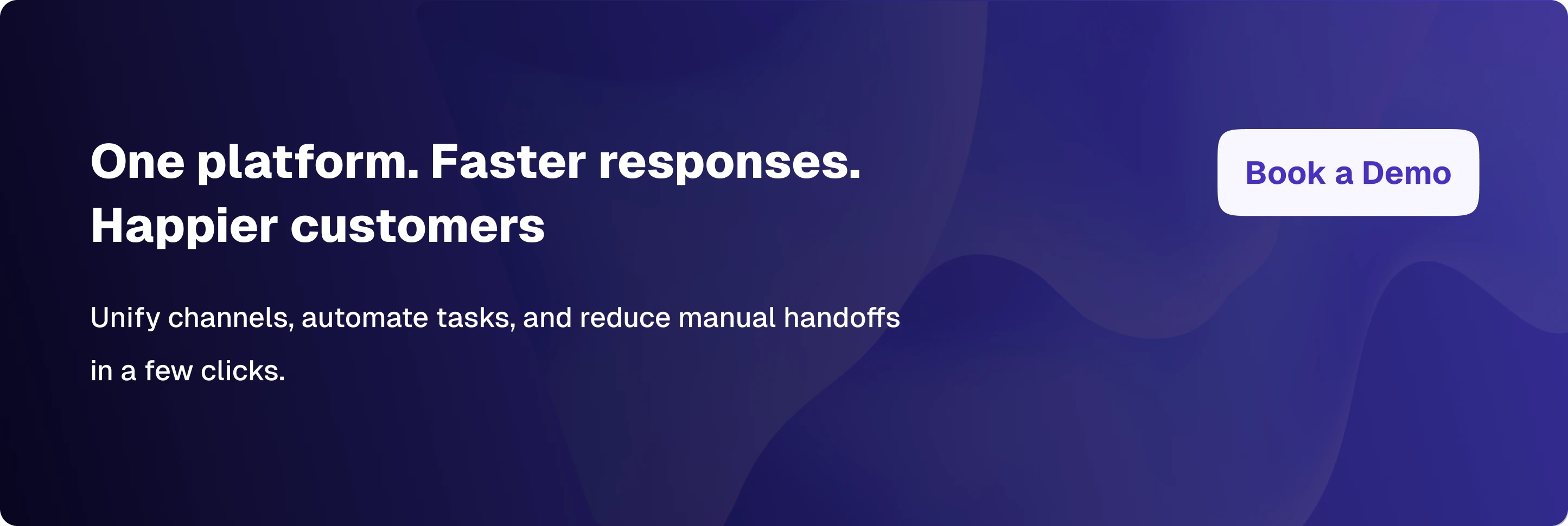
3. Developer-First Platforms (Custom AI Builds)
- How they work: Provide APIs and frameworks to build fully custom chatbots using LLMs (Large Language Models) like GPT-5, Claude, or Gemini. The AI model is separate from the chatbot itself and developers design how the model interacts with business data, systems, and workflows.
- Strengths: Maximum flexibility, highly customizable, cutting-edge AI capabilities.
Weaknesses: Require skilled developers, longer implementation times, higher ongoing maintenance costs. - Best for: Large enterprises with strong in-house AI/engineering teams.
4. Business-User Friendly / Template-Based Chatbots
- How they work: Out-of-the-box solutions with pre-built templates for common workflows (IT tickets, FAQs, onboarding). Often work natively inside collaboration tools like Slack or Microsoft Teams.
- Strengths: Quick deployment, easy for non-technical teams to manage, faster time-to-value.
- Weaknesses: May have limits on customization compared to developer-first platforms.
- Best for: Organizations that want fast, reliable automation without heavy technical overhead. But at the end of the day, the use case works best based on backend orchestration which includes - AI flows, actions and RAG context.
Each approach has its place, but for many support leaders, especially those scaling IT or customer service teams quickly, template-driven, business-user-friendly chatbots deliver the fastest ROI with the least friction.
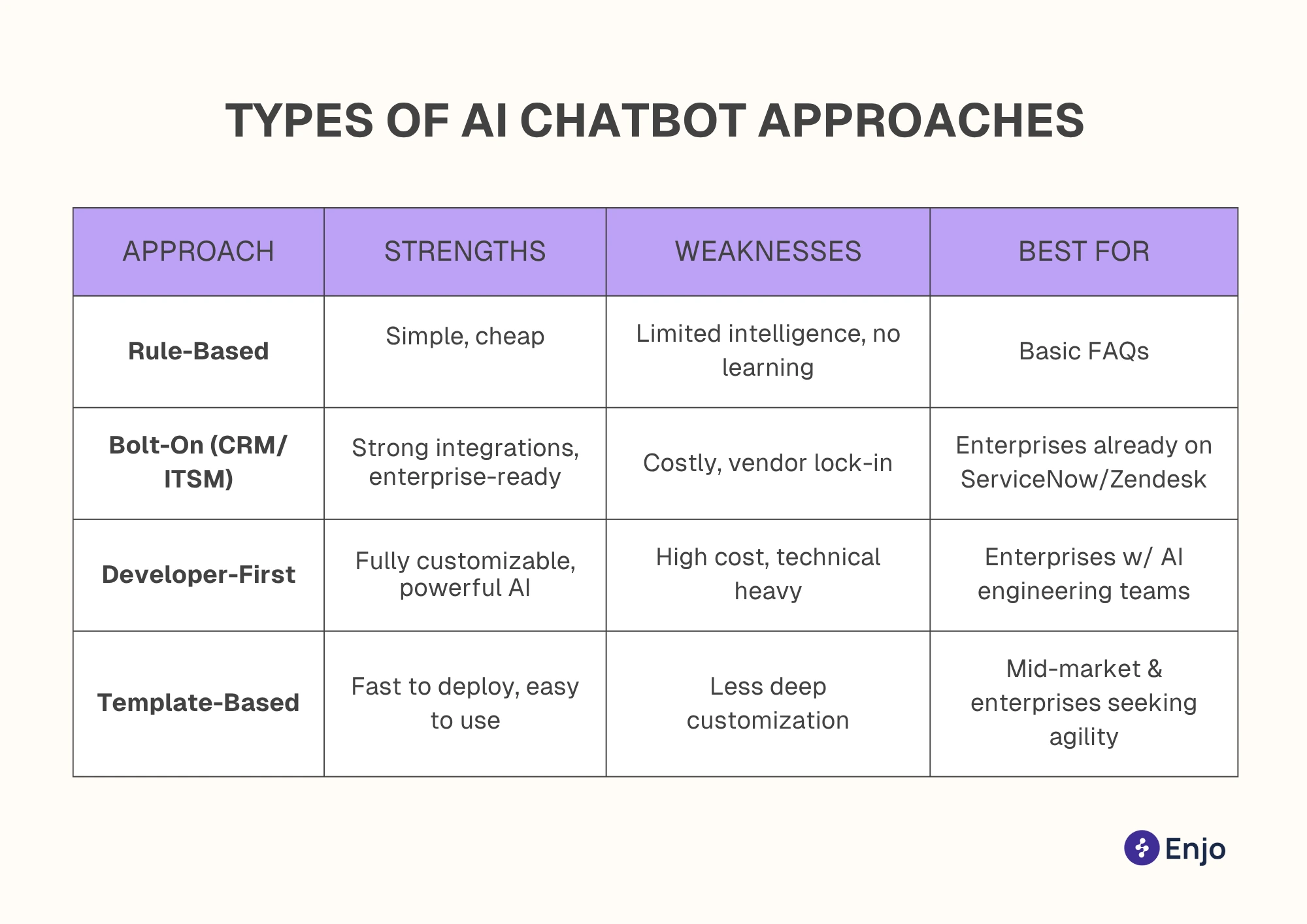
Further Reading: Best Customer Service Automation Success Metrics to track
Beyond the Chatbot: The Role of AI Workflows
Even the smartest chatbot is only as effective as its backend orchestration - the layer that determines what happens after the user asks a question.
This includes:
- AI Actions: Tasks or API calls executed by the chatbot (e.g., “create Jira ticket”).
- AI Flows: Workflow logic connecting multiple steps or systems (e.g., triage → create ticket → notify user).
- RAG Context (Retrieval-Augmented Generation): Dynamic knowledge retrieval from documents, wikis, or databases to generate accurate answers. This includes any kind of company docs, databases, SOPs or similar sources which is already there or can be made.
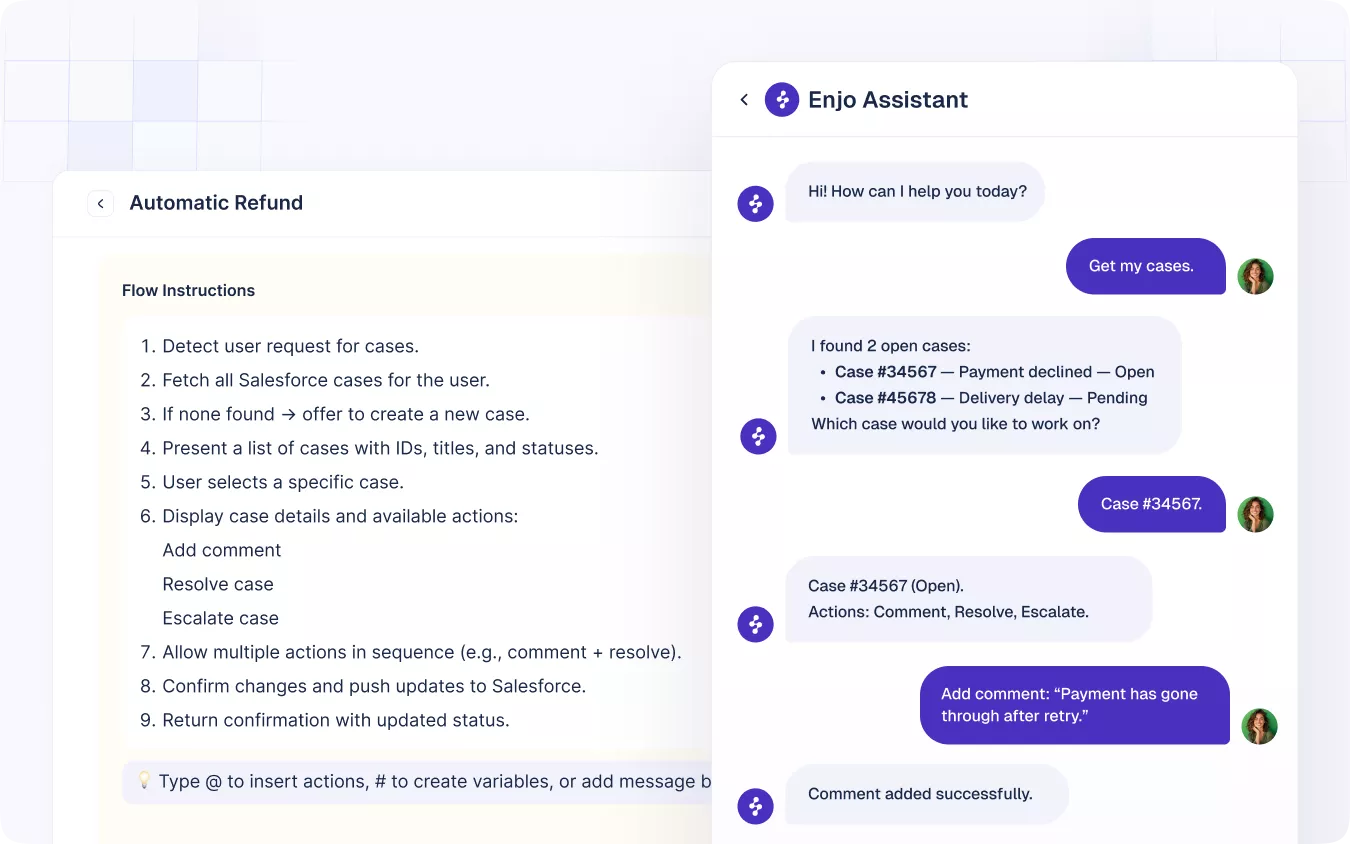
In other words: A chatbot handles conversation, but AI workflows handle execution. Together, they form the backbone of modern support automation.
AI Chatbot Archetypes & How to Evaluate Them
With dozens of AI chatbot platforms on the market, trying to compare every option head-to-head can feel overwhelming. Instead of chasing every “top 10” list, it helps to think in terms of archetypes, categories of chatbots that share similar strengths, limitations, and use cases.
Archetype 1: Enterprise ITSM Chatbots
Examples: ServiceNow Virtual Agent, BMC Helix Digital Workplace
- Strengths: Deep integration with IT workflows; proven reliability at scale.
- Trade-offs: Expensive, heavy to implement, requires large IT teams.
- Best for: Fortune 500 enterprises already invested in ITSM platforms.
Archetype 2: Customer Experience Chatbots
Examples: Intercom Fin, Zendesk AI, Freshworks Freddy
- Strengths: Strong for external support, handling FAQs, sales inquiries, and order tracking.
- Trade-offs: Less tailored for internal IT/helpdesk needs; often tied tightly to a single CRM ecosystem.
- Best for: SaaS companies, ecommerce, and brands focused on external customer support.
Archetype 3: Developer-First Chatbots
Examples: Custom solutions built using OpenAI, Anthropic, or other LLM APIs
- Strengths: Maximum flexibility; can be customized to unique workflows and industries.
- Trade-offs: Require skilled engineers, longer deployment cycles, high maintenance.
- Best for: Large organizations with strong in-house AI teams.
Archetype 4: Collaboration-Native Chatbots
Examples: Microsoft Teams bots, Slack bots, Enjo
- Strengths: Meet employees where they already work; ideal for IT and internal support automation.
- Trade-offs: Some require add-on automation flows (e.g., Power Automate) to be effective.
- Best for: Organizations looking for fast, reliable automation directly inside Slack/Teams.
Where Enjo Fits
Enjo sits squarely in the Collaboration-Native archetype, but with key advantages:
- AI agents built in → no need for separate chatbot add-ons.
- Pre-built templates → automate IT, HR and support workflows in minutes.
- Cross-ecosystem integrations → Jira, ServiceNow, Confluence, SharePoint, Salesforce, and more.
- Smart orchestration → seamlessly blends conversational AI with actions, flows, and RAG context.
- Scales flexibly → works for startups, mid-market, and enterprises.
Further Reading: AI Chatbot Guide for 2026: Architecture, Use Cases, Deployment
Enjo combines LLM intelligence, workflow actions, and multi-platform integrations directly within Slack or Teams. It extends existing ITSM or CRM ecosystems without heavy infrastructure or vendor lock-in.
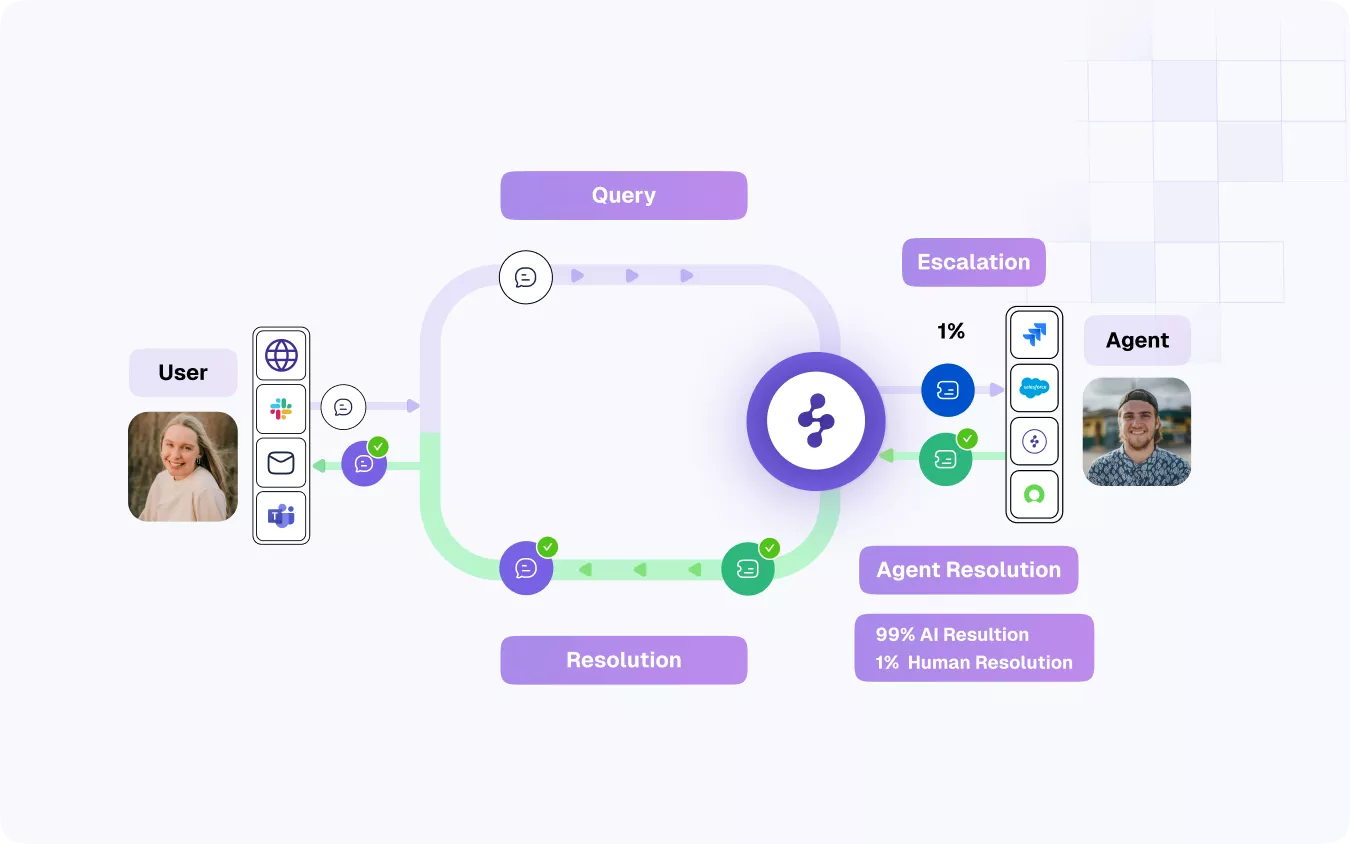
Future Trends to Watch (2026)
AI chatbots are evolving rapidly, and the next few years will bring even more innovation. While today’s priority is choosing a reliable solution that works now, support leaders should also keep an eye on emerging trends:
1. Predictive & Proactive Support
Instead of waiting for customers to raise issues, AI will increasingly anticipate problems and reach out proactively, whether it’s flagging an account at risk of churn or warning about a potential IT outage before tickets pile up.
2. Multi-Agent Collaboration
Future chatbots won’t work in isolation. They’ll coordinate with other AI agents, from knowledge search bots to workflow automation bots, creating orchestrated support ecosystems that work across departments.
3. Hyper-Personalization
Customers will expect bots to remember their history, preferences, and context. This means chatbots that adapt tone, channel, and even solutions based on each individual user.
These shifts highlight that the chatbot you choose today should not only be reliable but also flexible enough to evolve with future advances.
For a deeper dive into the top AI support agent trends shaping 2025 and beyond, check out our dedicated guide: Top AI Support Agent Trends.
Conclusion & Next Steps
Choosing the right AI chatbot for customer service is less about chasing the “most advanced AI” and more about finding a solution that is reliable, secure, and integrated into your workflows. Reliable chatbots:
- Deliver consistent, accurate responses.
- Escalate seamlessly to human agents.
- Protect customer data with enterprise-grade security.
- Scale with your organization without adding unnecessary complexity.
Every business has unique needs. Some may lean toward heavy ITSM solutions like ServiceNow, others toward customer engagement platforms like Intercom or Zendesk. But for many support leaders, the real challenge isn’t just finding a chatbot, it’s making sure automation actually works where employees and customers already are.
That’s the gap Enjo was built to fill. By bringing AI-powered service desk automation directly into Slack and Microsoft Teams, Enjo makes support faster, simpler, and more scalable, without the overhead of traditional ITSM platforms. With ready-made templates, built-in AI agents, and deep integrations, Enjo helps organizations deliver customer and IT support that is both reliable today and adaptable for tomorrow.
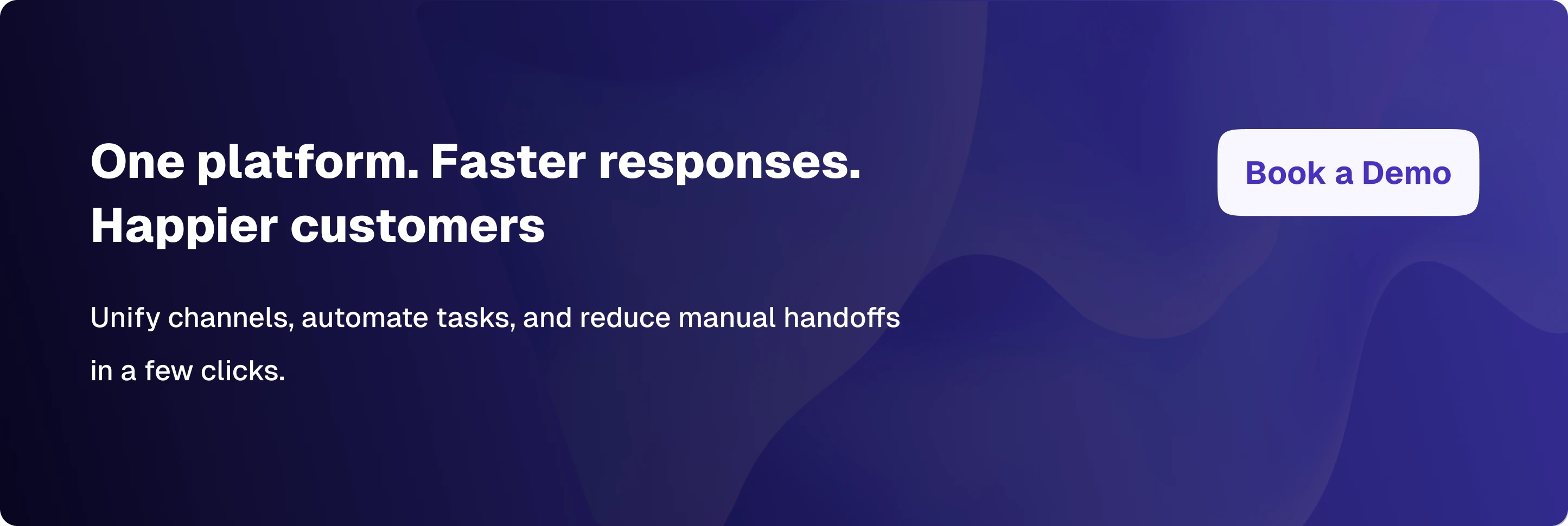
Frequently Asked Questions (FAQ)
What makes an AI chatbot “reliable” for customer service?
A reliable chatbot delivers consistent, accurate answers, integrates with your existing systems, protects customer data, and escalates seamlessly to human agents when needed. Reliability isn’t just uptime, it’s about trust, consistency, and usability.
How are AI chatbots different from rule-based chatbots?
Rule-based bots follow pre-programmed scripts and often fail when a question is phrased differently. AI chatbots use natural language processing (NLP) and machine learning to understand intent, adapt to new queries, and improve over time, making them far more versatile.
Which platforms do AI chatbots typically integrate with?
Modern chatbots integrate with ticketing systems (Jira, ServiceNow), CRMs (Salesforce, Zendesk), knowledge bases (Confluence, SharePoint), and collaboration tools (Slack, Microsoft Teams). Integration is critical for reliable automation.
Can AI chatbots fully replace human agents?
No, and they shouldn’t. The most effective strategy is using chatbots to handle repetitive, high-volume requests while allowing human agents to focus on complex or relationship-driven issues. The future of support is humans + AI working together, not one replacing the other.

See how Enjo can transform your internal support workflows


Stay Informed and Inspired














